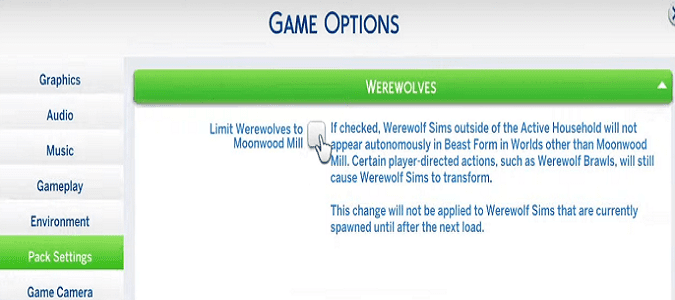You can prevent werewolves from appearing in their wolf form outside of Moonwood Mill. Navigate to Game Options, select Pack Settings, and enable Limit Werewolves to Moonwood Mill.
This option doesn’t prevent werewolves from traveling to different worlds completely. It simply prevents them from showing up in their werewolf form.
In this manner, you don’t have to worry about uncontrollable Fury episodes, and rampaging werewolves.
If you don’t find werewolves too pesky, you can keep this feature off. If they become too much of a problem, you can always limit them to Moonwood Mill.
As a quick reminder, the “Limit Werewolves to Moonwood Mill” option is off by default. Enable it if you don’t want to see werewolves running around everywhere.
Is this anti-werewolf discrimination?
The option to limit occults to a specific world is available only in Sims 4 Werewolves. Many Simmers think this feature actually discriminates against werewolves.
How is it fair that werewolves can be caged like animals in their town while Vlad or Caleb shows up at every one of my frickin houses no matter where my Sims live? (huh, though not my vampires house ironically enough). It’s just more anti werewolf discrimination.
This option should be added to other packs
Players hope that EA and Maxis add a similar option for all occults: vampires, spellcasters, mermaids and people from Strangeville.
As a matter of fact, the devs need to do this for celebrities more than anything. Celebs often wonder wherever they want and show up on your lot at the worst possible moment.
Do you think that preventing werewolves from showing in other worlds in their wolf form is a good idea? Share your thoughts in the comments below.
Learn more about werewolves: