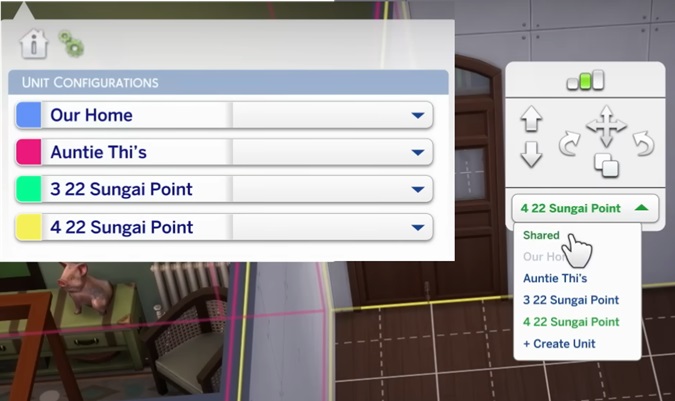The Sims 4 with the Rent Expansion Pack introduces a groundbreaking feature: you can build fully customizable multi-unit dwellings. This feature allows multiple Sim families to share the same lot in any livable The Sims 4 world!
You can either build your own residential rental or move into one of the already available residential rentals as a tenant.
Whether you’re a seasoned Simmer or just starting, this guide will walk you through the key aspects of Residential Rental units.
How Many Rental Units Can I Build in The Sims 4?
You can build up to 6 units per Residential Rental.
A full Sim household of 8 Sims can comfortably reside in a single unit, creating a bustling and dynamic virtual neighborhood.
If you’re hungry for even more virtual real estate, use this cheat code: bb.increaserentalunitcap on/off.
This nifty trick allows you to expand your unit cap, reaching an impressive 99 units per save.
You can have 2 units on every lot, 10 units on any lot, or 50 units on a lot. You choose.
Now, that’s virtual neighborhood expansion at its finest!
⇒ Quick Tips:
The 6 units per Residential Rental is the number EA’s devs are confident the game will run smoothly.
Keep in mind that you may experience unexpected glitches if use cheats to expand this limit.
The Unit Configuration tool assigns different colors to each unit to make it easier for players to pinpoint the edges of the unit and know where each unit starts and ends.
How Can I Switch Between Units?
Accessing units is a breeze. You’ve got two options.
Stick to the usual Manage Worlds method or take advantage of the new Switch to Household feature on doors for easy unit transitions.
Is There a Loading Screen When Switching Between Units?
Yes, there’s a loading screen when switching between units on Residential Rental lots.
Sims from other units won’t stand idle. They can still use objects in shared spaces while you’re switching to a different unit.
Can a Unit on a Residential Rental Lot Be a Business Venue?
Residential Rentals, being businesses in themselves, maintain their solo identity. They cannot be combined with other businesses.
As EA explains:
Residential Rentals, a business in and of themselves, cannot be combined with other businesses.
How to Draw Sims Out of Their Units
A few things can draw Sims out of their units and into shared spaces. Sims autonomously use objects like exercise equipment, grills, or laundry equipment if you have Laundry Day in these shared areas.
You can use the Switch Control to this Household option to interact with the Sims from that household, letting the tenants go about their activities independently.
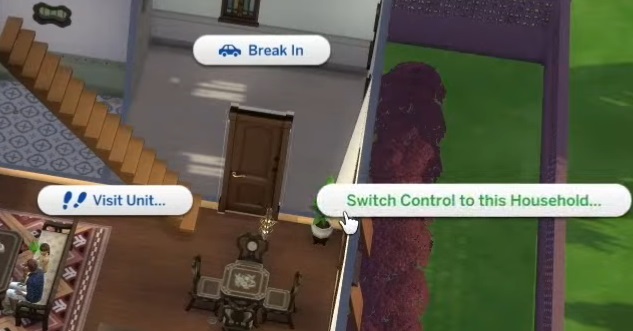
Add Separate Lot Challenges for Each Unit
You can add separate lot challenges for each unit. The traits and challenges are specific to each unit. They don’t have to be specific to the Residential Rental as a whole.
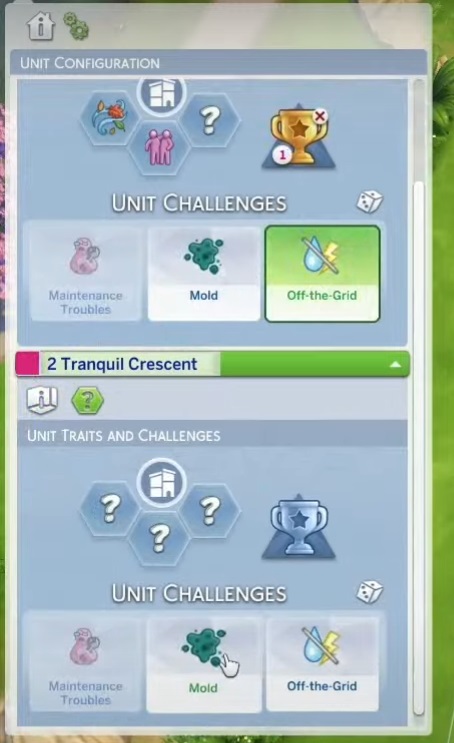
What Makes a Good Rental Unit?
The Unit Configuration tool suggests what makes a good unit. It gives you ideas about things that you can add to make your tenants’ lives easier and keep them happy.
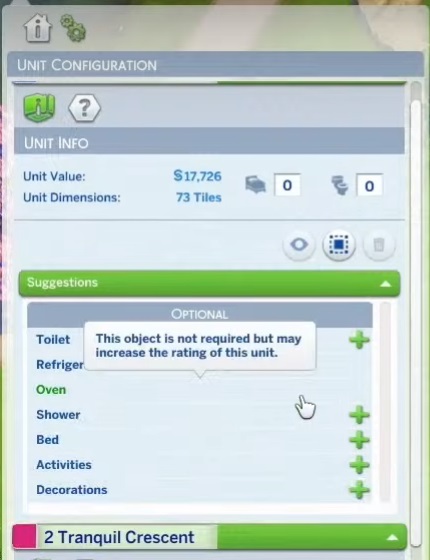
The suggested items may not be required but may increase the rating of the unit.
As a quick reminder, you want high Unit Ratings to get high rent, and prevent tenant revolts and challenges such as mold and insect infestations.
There are benefits to having separate bathrooms and kitchens within each unit. This increases your Unit Rating.
However, you can also build shared bathrooms and kitchens. Having a shared kitchen allows tenants to casually meet and get to know one another better.
Of course, not the same thing can be said about shared bathrooms.
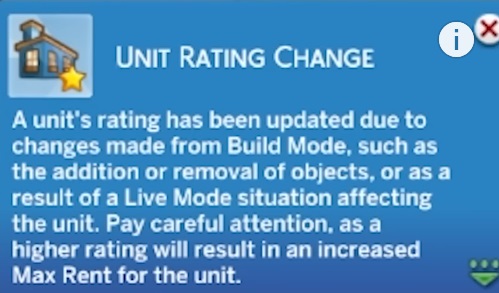
But hey, if you’re building on a budget, you can go for the shared bathrooms and kitchens combo and renovate your unit later on when you have more money to add at least separate bathrooms.
How Do Water Heaters, Electrical Panels, AC Units, and Radiators Work With Units?
Water Heaters, Electrical Panels, AC units, and Radiators placed on Residential Rental lots cater to individual units if placed inside them or impact all units if placed in shared spaces.
When paired with Seasons, some of these items will offer extra gameplay.
Enjoy the game!