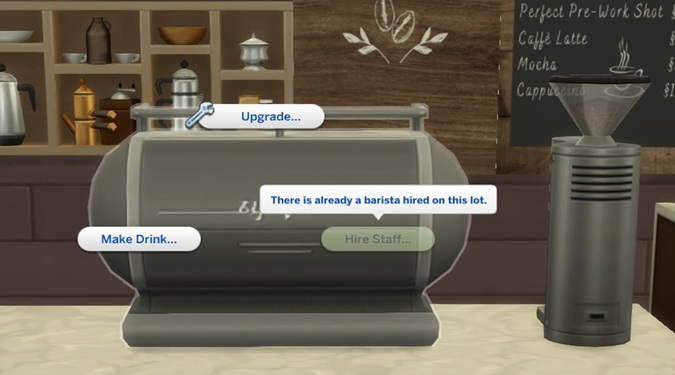In The Sims, when loading into a community lot with roles like Barista, Bartender or DJ, sometimes the essential customer service NPCs don’t appear. This leads to no bartenders serving your Sims, and hiring is not an option since the game thinks they’re already present on the lot.
Simmers have confirmed experiencing the same issues even with all mods removed. The good news is there’s a quick workaround to fix this issue.
Fix: Customer Service NPCs Won’t Show Up in The Sims 4
The issue appears related to the fame settings affecting NPCs. If you’ve opted out of the fame system, it can cause the bug.
To fix the issue where customer service NPCs don’t spawn in The Sims 4, go to game settings, navigate to pack-specific settings, and let Sims gain fame by default.
If you’re not a fan of the fame system, you can enable it just enough for NPCs to appear.
Turn on fame, visit the community lot where customer service NPCs are meant to spawn, go home, disable fame again, return to the same community lot, and the generated customer service NPCs should still be present.
Just a heads up, when you use this method, the customer service NPCs usually stick to their roles for about a day.
Come the next Sim day, they won’t be there, so you’ll have to go through these steps again.
Enjoy the game!