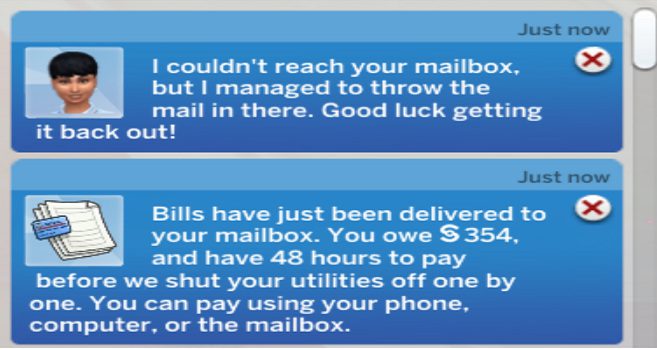Sims 4 players may sometimes get a strange notification saying the mailman couldn’t deliver the mail. The weirdest thing is that mail actually does get delivered and you can quickly get it out of the box. Let’s explore why this confusing notification pops up on the screen and what you can do about it.
⇒ Quick Tip: The mailman usually delivers the mail just fine. You can also choose to ignore these notifications, if they don’t bother you too much.
Fix: Sims 4 mailman can’t reach mailbox
Check if something’s obstructing the mailbox
Make sure nothing’s obstructing the mailbox. Maybe there’s a fence placed near the mailbox or right in front of it. Remove anything that might be blocking access to the mailbox and check if the notifications persist.
Place a new mailbox without MOO
By the way, if you placed the mailbox with MOO (Mode Objects On), the game may not like it. MOO lets you break the game’s rules of object placement.
As a quick reminder, each object in the game has an allocated amount of space around them. MOO lets you modify or even completely override that space.
Try placing a new mailbox without using MOO and check if you’re still getting notifications about the mailman not being able to reach the mailbox.
Place the new mailbox elsewhere
By the way, some players said those pesky notifications appear if the mailbox isn’t exactly against the property edge. So, try placing the mailbox against the property age and check if you notice any improvements.
Or move a bit away from the edge of the plot. Check which of these suggestions works for you.
Clear the mailbox
Make sure to regularly clear the mailbox. The mailman won’t be able to deliver new mail if you forget to clear out the mailbox after something’s been delivered.
Did these suggestions help you solve the problem or are you still getting those pesky notifications? Let me know in the comments below.