Have you ever wondered why you can’t cook Gourmet meals in The Sims 4? Let’s explore the culinary limitations in the game, and see what you can and cannot do.
Why Can’t I Cook Gourmet Meal in The Sims 4?
If your Sim can’t cook gourmet meals, it indicates they haven’t unlocked the Gourmet Cooking skill, which automatically unlocks at level 5 of the Cooking Skill.
If your Sim has reached level 5 of the Cooking skill and still can’t cook gourmet meals, ensure your lot has electricity, pay your bills, and make sure you have all the necessary ingredients for specific gourmet meals.
If you suspect this issue is due to a technical glitch, try repairing your game files, disabling your mods, or traveling to a different lot and returning to resolve it.
What to Do if You Cook Can’t Cook Gourmet Meal in The Sims 4
Travel to a Different Lot
Have your Sim travel to a different lot and spend a few minutes there. Then, return to your lot and check if you can cook gourmet meals.
Traveling to a different lot can resolve temporary glitches related to your current lot that may be blocking certain interactions, including cooking gourmet meals.
Upgrade Your Appliances and Pay Your Bills
If you have Eco-Lifestyle installed and use green energy sources, make sure to upgrade your appliances to run on other fuel sources.
Some appliances won’t function properly if they’re not upgraded to run on other fuel sources or if the utility bill isn’t paid.
Make sure the lot has power and you haven’t accidentally set it to off-the-grid.
Repair or Replace Broken Appliances
If your Sim can only prepare Caprese Salad, it’s usually a sign that the oven is broken, and they’re relying solely on the fridge.
Repair or replace any broken household appliances, and then check if you can cook more gourmet meals.
Repair Your Game Files
Make sure The Sims 4 is completely closed before you proceed.
If you have The Sims 4 through Origin, open the Origin client on your computer.
In the Origin library, locate The Sims 4, right-click on it, and select Repair Game.
If you’re using the EA App, go to your game library, locate The Sims 4, click on More Options (the three dots), and select the Repair option.
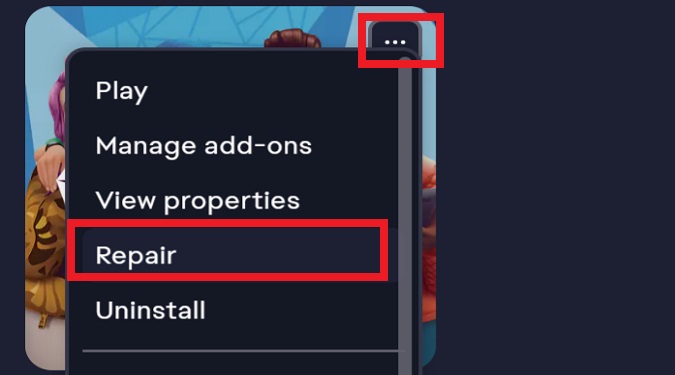
Your game client will begin checking and repairing the game files. This process may take some time depending on the size of your game and your internet speed.
After the repair is complete, check for any updates for the game. Sometimes, updates can resolve issues as well.
Once everything is finished, restart your computer to ensure that any changes take effect.
Launch The Sims 4 and see if your Sim can cook gourmet meals.
Disable Your Mods
Go to your Sims 4 and move the entire Mods folder to your desktop. Launch the game again. This will automatically create a new Sims folder with default settings.
Now, add your mods back one by one to find the one causing the problem. Move the Options file, Saves, Screenshots, Tray, and custom music folders into the new Sims folder one at a time.
Start the game after each move to make sure everything’s working fine. Once you figure out which mod is preventing Sims from cooking gourmet meals, update it or delete it from the game.
Hope something helps!
Happy Simming!
