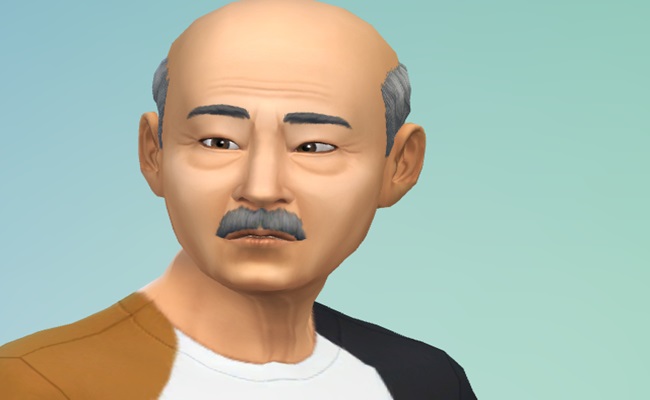If you’re looking to expand your Sim family tree with some grand folks, here’s how you can add a grandparent to your digital family in The Sims 4.
There are two methods to add a grandparent to your family in The Sims 4: you can create them in CAS or use MCCC to edit the family relationships of existing Sims.
How to Add Grandparents to Your Sims 4 Family
Method 1: Create Grandparents in CAS
If the household has parents, go to CAS and create a new Sim ensuring they’re the senior to the parent. Designate them as the father or mother of one of your Sim’s parents.
In the absence of parents, you’ll need to forge a parent Sim first, then create the grandparent in CAS using the Genetics feature.
Assign their connections accordingly in CAS and then remove the parent to cement the grandparent’s role.
This way, you can leave just the grandparent and the child in the household.
Once created in CAS, these new Sims’ relationships are not alterable, so ensure everything is set before exiting.
After creating the grandparents in CAS, you can relocate them to a different household if you don’t want them to be part of your active household.
They’ll retain their family ties.
Should the grandparents be flagged as Played Sims after moving them to a different household, go to Manage World and mark them as Unplayed.
Use this option if it suits your neighborhood stories better.
Method 2: Use MCCC
Using MCCC is a mod approach, providing a handy shortcut for family ties beyond the game’s default capabilities.
With the MCCC mod, relationships are at your command. Create grandparents in a separate home and link them via MCCC’s Add Relationship function.
In-game, click a Sim and navigate to the MC Command Center tab. Head to Relationships and choose Add relationship.
Browse through the Sims roster to find the desired grandparent, then establish the type of relationship.
For grandparent ties, select Add Relationship Bit to access and set up the grandparental connection.
Enjoy the game!