There are times when you don’t feel like interacting with your fellow gamers, so you choose to appear offline. So far, so good.
The only problem is when you want to appear online, yet your PS4 or PS5 console says you’re offline.
PS4/ PS5 says I’m offline but I’m online — this is one of the most frequent issues affecting PS4 and PS5 owners.
Well, there is also some good news: you can fix this problem so that the console displays the correct status.
Follow the steps listed below and you should be able to fix this issue in less than 5 minutes.
PS4 or PS5 says you’re offline when you’re actually online
1. Disable your network connection
One quick workaround to bypass this issue is to go offline. Navigate to Network Settings and switch off your Internet connection.
Wait for 10 seconds, go back online, and check if your PS status is still stuck in Offline mode.
By the way, many gamers noticed this problem usually appears when you enable the Offline Mode for long periods of time.
2. Use a PC to sign in to your account
Turn off your console. Start your PC, go to PlayStation’s website, and then select the sign-in option.
Now, simply enter your username and password to sign in and wait until successful sign-in is confirmed.
Turn on your console and log in again. You should now be able to let everybody know that you’re online.
3. Log in with online status
If the first two solutions failed to fix the problem, try logging in with online status.
- Head over to Settings > Account Management > select Sign Out to completely disconnect from your account.
- Now, press and hold the PS button, go to Power, and log out.
- Wait for one minute and restart your console.
- When the Start up screen appears, navigate to Options and select ‘Log in with online status’. This should allow you to appear online the next time you sign in.
- To sign in, go to Settings > Account Management > select Sign in and enter your credentials.
4. Sign in on another console
In most cases, the methods above should fix this problem. However, if you’re still offline, ask a friend to help you out and try signing in on another PS4 or PS5 console.
First you need to turn off your console. Then sign in on another console that is not affected by any offline status issues.
Check if you’re online on this console. If you indeed appear online, sign out. Turn on your console and you should appear online this time.
5. Set MTU to 1473 or get a new router
Check if your router is the culprit. Many PS4 and PS5 owners fixed this problem after replacing their old routers with dual-band routers.
Meanwhile, until your new router arrives, go to Network Settings and set MTU to 1473.
There you go, one of these five solutions should help you fix your offline status issue on your PS4 or PS5 console. Let us know which solution worked for you.
Note: This post was published on April 13, 2020, and then updated on June 13, 2021, to include information about the PS5 console and new fixes.
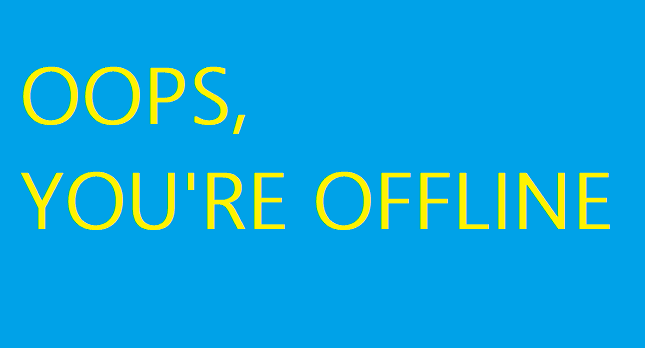
All i did is, go to your PS5 internet and turn it off, like you said 10 seconds, then turn it back on, it does remain turned offline but i probably skip this method.
Then i hit ps button, at bottom it shows power icon on far right, select power icon and then Restart. It will tell you soon to hit ps button and then before you sign in, select Online, then you sign in and it worked.
The real answer is in the comments!
The fifth Option worked for me !! Thanks !!