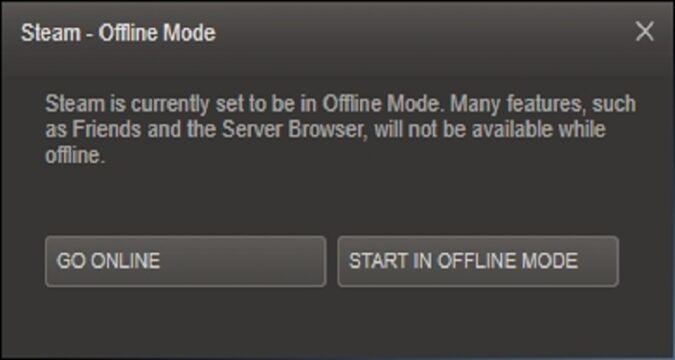Steam made game purchasing really easy. You can use the platform to purchase, play, and manage your favorite games. The service also supports many social features that allow you to interact with your friends in real-time.
Of course, you need an Internet connection in order to run Steam games. But what do you do when you’re traveling to a location where there is no Internet connection? You can still play your favorite Steam games even without the game client but you need to do some prep work before that.
⇒ Important Note: There are some games that are not dependent on Steam to run provided that you find the corresponding executable file in the game folder. But these are only some exceptions. Most of your games require Steam to run.
How can I play Steam games without Steam?
Step 1 – Get the latest updates
Steam needs to be fully updated in order to run properly. The same is valid for your games. Make sure to install all the necessary updates before you lose your Internet connection. Otherwise, Steam won’t launch your games.
Step 2 – Save your Steam credentials
Basically, you need to log in and make sure to check the Stay logged in button. In this manner, Steam will remember your login information next time you launch the game client and skip the login screen.
⇒ Important Note: Disable any tools that automatically clear cookies before this step. Steam will log into Offline Mode provided the login credentials are saved locally on your computer. Otherwise, Steam will try to verify you’re the real account owner by connecting to the Internet.
Step 3 – Turn Offline Mode on
If there is no Internet connection and you launch Steam, the platform will give you three options: reconnect, exit Steam, or run Steam in Offline Mode.
Select the third option to launch Steam in Offline Mode. Keep in mind that many features won’t be available in Offline Mode, including the store page. But you can open your game library.
Wrapping Up
So, if you want to play Steam games without an Internet connection, make sure to get the latest Steam and game updates beforehand, save your login credentials and enable Offline Mode.
And now you know.