When you’re a Steam user and you’re really passionate about a game, spending money on various items, such as expansion packs or cosmetic DLCs is a must.
The problem is that gamers are very rarely aware of how much money they actually spent on buying games and game-related items. Some gamers prefer to view that as an ‘investment’.
But when they decide to check the numbers, they’re often shocked to see just how big those numbers are.
Below you’ll find all the steps to follow in order to check how much you spent on Steam (with screenshots).
Check how much money you spent on Steam
- Steps 1 – Launch Steam and click Help
- Step 2 – Select Steam Support

- Step 3 – Go to My Account
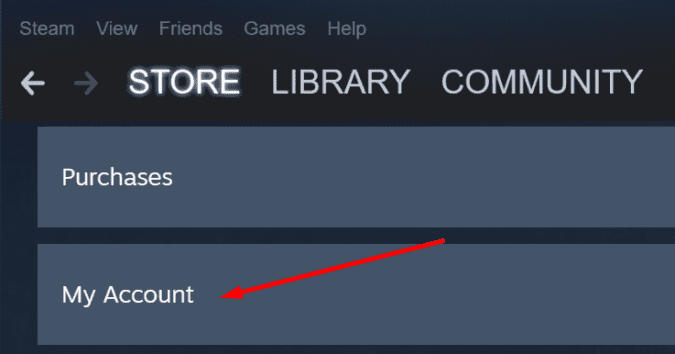
- Step 4 – Click on Data Related to Your Steam Account
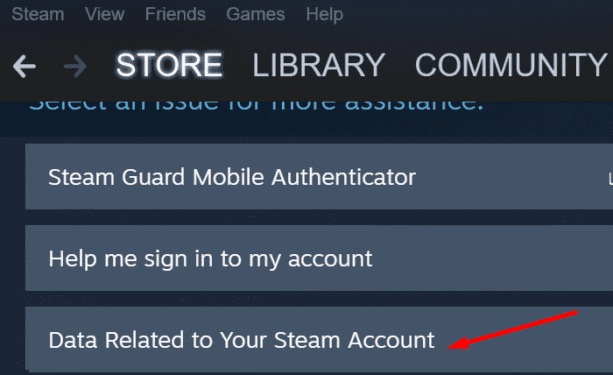
- Step 5 – Select External Funds Used
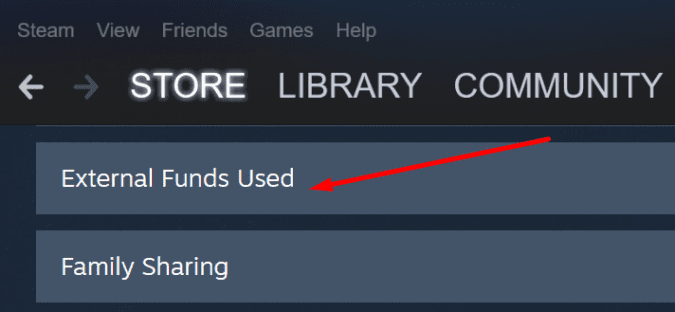
- Step 6 – Locate TotalSpend, that’s how much you spent on Steam.
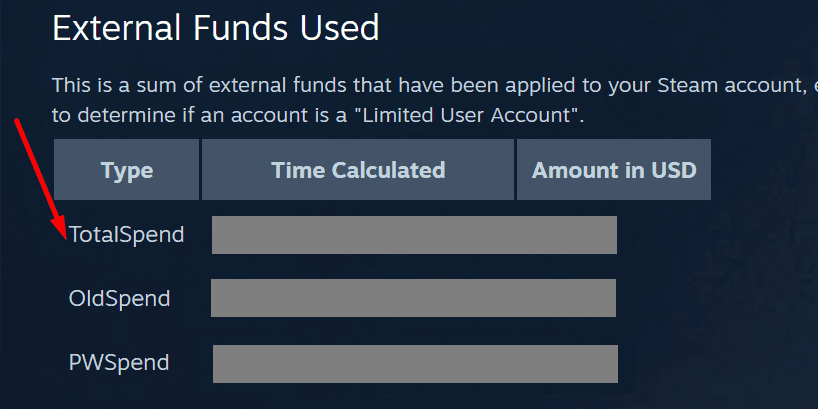
Under External Funds Used, there are two more sections:
- OldSpend — this represents the money spent prior to April 2015.
- PWSpend — this is specific to gamers from China and it represents the money you spent on a Perfect World account for playing Dota 2 and CS:GO in China.
⇒ Quick Tip
Steam uses the amount of money spent as external funds to determine whether an account is limited or not. As a quick reminder, a limited Steam account means that the user has spent less than $5 on Steam.
For more information, see What Does a Limited Steam Account Mean?
An Alternative Method
You can also use your browser to check out how much money went from your pocket to Steam.
Go to https://help.steampowered.com/en/accountdata/AccountSpend, log in, and check the numbers.
⇒ Good to Know
How much money does the average gamer spend on Steam?
It is estimated that the average gamer spends $200 on Steam. Of course, the numbers for hardcore gamers can go in the five-digit range.
How much do I have to spend on Steam to add friends?
To add friends on Steam, you must spend at least $5 coming from external funds. Steam accounts that have spent less than $5 cannot send friend invites.
How can I spend less money on Steam?
Take advantage of Steam sales
Steam regularly offers discounts and special promotions on games. Keep an eye out for seasonal sales like the Steam Summer Sale or Winter Sale. You can find significant discounts on a wide range of games.
Wishlist and wait for price drops
Add games you’re interested in to your Steam wishlist. Steam will notify you when those games go on sale. This allows you to purchase your favorite games at a discounted price.
Explore free-to-play games
Steam has a vast selection of free-to-play games available. These games don’t require any upfront payment and can provide hours of entertainment without spending a dime. Browse the “Free to Play” section on Steam to discover new games.
Consider indie games
Indie games are often priced more affordably than big-budget titles. Many indie games offer unique and enjoyable experiences at a lower cost.
Always prioritize your budget and only purchase games that you genuinely want to play.
Happy gaming!
Note: This guide was updated in June 2023.