In The Sims 4, bills land in your mailbox once per week. Sims can quickly pay the bills with a cellphone, a computer, or via the mailbox. Many Sims 4 players noticed that bills are a lot more expensive compared to previous games.
Let’s explore how bills are calculated in The Sims 4.
How are bills calculated in The Sims 4?
In Sims 4, bills are calculated based on the total value of your lot, which includes the default value of your house when empty, as well as all the items available in the house. If you have Seasons installed, power usage of the thermostat also adds up to the bills.
Keep in mind that all the items kept in your household and character inventory count towards the bills.
Additionally, if you cannot pay for something right away, such as pizza delivery, the charge gets added to your bills.
The bills are high to make the game more challenging
According to The Sims 4 developers, bills are higher compared to past games to make the game more challenging. The bill calculation is done using a system of tax brackets.
The first 20K worth of stuff in your house is billed at a certain percentage. Then, the game bills the next 10K at a higher percentage. The next 20K is billed to an even higher percentage, and so on.
This system allows you to have pretty light bills at the beginning of the game. That’s pretty handy as your Sims have very little income and they’re looking for ways to make money.
However, bills ramp up very fast as you build a bigger house because your income also increases.
Expensive items mean higher bills
In The Sims 4, bills are based on how expensive your house items are. Top-of-the-line items mean that your Sims will have to work harder to pay the bills.
Expensive items mean higher bills.
Start cheap, and then use the leftover money to upgrade your household and get high-end items.
If you want nice items and housing, you need to work hard for it. Of course, the alternative is to simply cheat the system or play as a homeless Sim.
Sims may also need to pay rent and student loans
If you installed City Living, Sims residing in apartments and penthouses will have to pay rent. The rent is included in the bill, it’s not delivered separately.
If your Sims live in an expensive apartment, expect to get high bills due to rent costs.
If you installed Discover University, and your Sims are pursuing a degree at University, they will have to pay student loans.
If you fail to pay the loans in time, the repo man will collect a random item of similar value to the loans.
What happens if Sims don’t pay their bills?
If you don’t pay your bill within 48 hours, electricity will be cut off. This means you won’t be able to use any electrical appliances, electronics, and lamps.
After another 48 hours, your household water supply will also be cut.
How do Sims save money on bills?
To save money on bills, get the Frugal trait and the Off-the-Grid lot trait. The Frugal trait reduces your bills by 25 percent. The Off-the-Grid lot trait reduces the lot taxes by 25 percent from the residential lot.
Well, if you’re lucky, you may sometimes get charged only one Simoleon for your bills.
What do you think about the billing system in The Sims 4? Share your thoughts in the comments below.
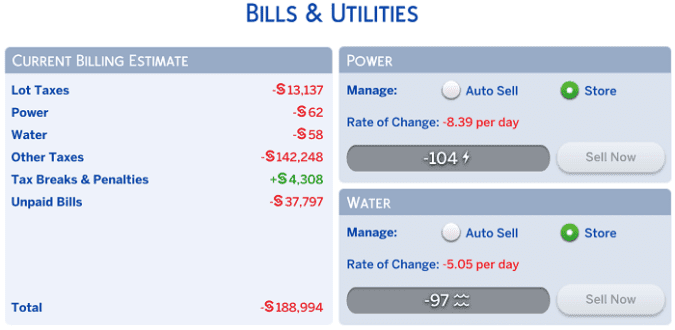
Definitely not the biggest fan of the bill system, it would be nice to have another way of reducing your bills and a better explanation on how the eco-items reduce the water and electricity costs