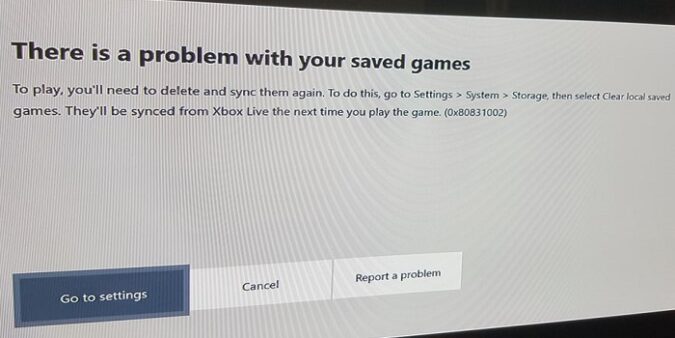When you launch your favorite Xbox games, the console may sometimes throw up a weird alert that says it detected a problem with your saved games. The alert reads as follows:
There’s a problem with your saved games. To play, you’ll need to delete and sync them again to play. To do this, go to Settings > System > Storage and select Clear local saved games. They’ll be synced from the cloud the next time you play the game. Error Code: 0x80831002.
First things first, save your data and back up all the games and saved games that you care about. You can use an external hard drive or your cloud account to get the job done. But do make sure to save all of your data.
Fix: Xbox says there’s a problem with your saved games
Enable Energy-Saving Mode
Go to settings and enable Energy-Saving Mode. Check if you’re still experiencing the same issue when launching your games.
- Press the Xbox button.
- Go to Profile & system.
- Select Settings.
- Then, go to General.
- Select Power mode & start-up.
- Select Energy-Saving Mode from the drop-down menu.
Reset your connection
- Hold down the power button until your console shuts down.
- Then, unplug your router/modem.
- After one minute, plug the router back in.
- Wait until you’re back online.
- Then, turn your console on.
- Launch your game again and check if the issue persists.
Clear local saved games
- Save all the games that you care about on an external drive.
- Turn off your console.
- Remove the external drive.
- Then, turn your console back on.
- Navigate to Settings.
- Select System.
- Go to Storage.
- Clear local saved games.
- Wait until the console finishes resetting the data.
- Restart your Xbox.
- Plug in the external drive.
- Check if you can access your saved games.
Have your Xbox serviced or replaced
Saved game issues usually indicate your HDD is failing. Eventually, you’ll also get errors E105 and E102. Resetting the console to factory settings won’t solve the problem.
If your Xbox is still under warranty, take it to a Microsoft Store. They’ll have it replaced very quickly. If your console is no longer under warranty, go to a Microsoft Store or an authorized repair shop and have it serviced.
Conclusion
To fix saved game issues on Xbox, enable Energy-Saving Mode. Then, shut down your console and unplug your router to reset your connection. Additionally, back up your data to an external hard drive and clear local saved games. If the issue persists, have your Xbox serviced or replaced. Saved game issues often indicate your Xbox HDD is failing.