Gamers simply love spending hours on end on Twitch watching other people playing games or streaming their favorite games to the world.
But everybody needs a break even from doing something they love. Naturally, the obvious thing to do if you want to take a break from Twitch is to go offline.
You simply click on your profile and you toggle off the online status.
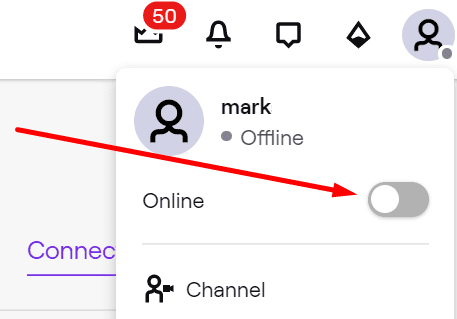
Well, sometimes that might not work. The slider won’t move or even if you appear offline when you go to your profile, you’re online to other users.
Fix Twitch Go Offline Doesn’t Work
Fix 1 – Force close the app
If certain Twitch features are not working as they should, try closing the app directly from the Task Manager. Don’t forget to close other Twitch-related processes as well.
- Go to Windows Search, type task manager and double-click on the Task Manager app
- Right-click on Twitch and select End Task
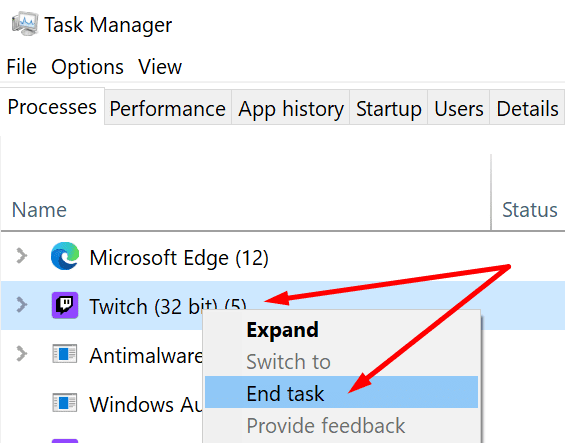
- Open Twitch again and check if you can now change your status to Offline.
Fix 2 – Log out
Something else that you can do is log out of your Twitch account. Close the app and then launch it again. Then, log back in and check if you can now go change your status to Offline.
Fix 3 – Check your adblocker settings
If you also use Twitch directly from your browser, certain adblocker settings might break some website functionalities and prevent you from going offline.
Try disabling the Fanboy’s Annoyance List in your adblocker.
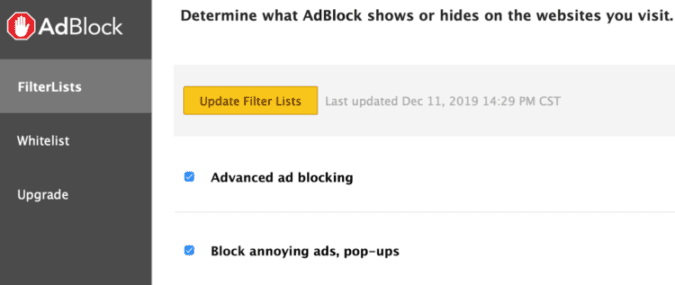
This filter list blocks in-page pop-ups, social media invites and pop-ups and related widgets and scripts that try to grab your attention.
Fix 4 – Boot into Safe Mode
Booting your computer into Safe Mode allows you to run only the essential programs for your device thus reducing the risk of software conflicts.
To enter Safe Mode with Networking, do this:
- Go to Settings → Update & Security → Recovery
- Select Advanced startup → Restart now
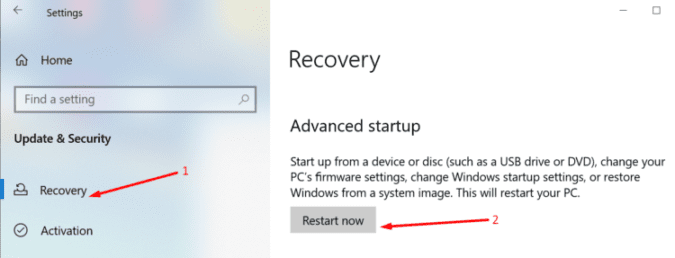
- When the Choose an option screen appears, select Troubleshoot
- Go to Advanced options → Startup Settings → Restart
- After your PC restarts, select F5 for Safe Mode with Networking.
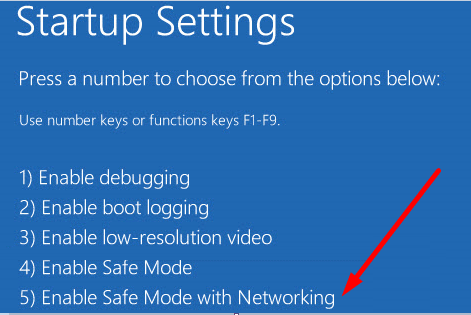
If you can go offline on Twitch in Safe Mode, this means one of the software installed on your computer might be interfering with Twitch. Identify the culprit, and either update it or uninstall it.
We hope something helps.