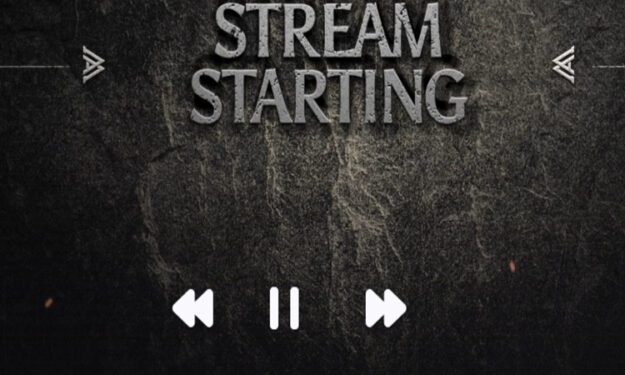You may not get Twitch error code 77b8c8a0 on your PS4, PS5, or Xbox console every day, but when you do, that’s not good. This particular error appears when users try to use the streaming service’s app on their gaming console.
We’ve been doing some research work to find out why this error occurs and if there are any potential solutions to solve it. You’ll find the results in the guide below.
What is Twitch error code 77B8C8A0?
Error 77b8c8a0 usually occurs when users try to log into the Twitch app. If the app is not working properly or the service is down, you won’t be able to log in.
Instead, you’ll get this error code that often comes with an endless login loop.
There are a few things to try that could make the Twitch app functional again. I’ll list the potential fixes below.
How to Fix Twitch error code 77B8C8A0
To fix the Twitch error 77b8c8a0, power cycle your gaming console and modem to reset your network connection. Then, unplug the power cord from your console to clear the cache and get rid of flea power. If the issue persists, reinstall the Twitch app.
⇒ Note:
- Don’t forget to check the Twitch Service Status to make sure the platform is not affected by any issues.
Reboot your console and modem
This is to make sure your network is working properly. If there are any minor Internet connectivity problems, restarting your devices should fix them.
Clear the cache on your console
After clearing the cache of your console, your system will run more efficiently and can fix plenty of bugs.
Here’s how you can do that:
- Step 1 – Turn off your console. Make sure it’s not in Rest mode. The console needs to be completely shut down. When the indicator light stops blinking this means your console is off.
- Step 2 – Unplug the power cord from the console.
- Step 3 – Wait two minutes
- Step 4 – Plug the power cord into the console. Launch Twitch again.
Uninstall and reinstall the Twitch app
Another thing you can do is remove the Twitch app completely. Uninstall the app and restart your console. Then, download the Twitch app again and install it on your console.
Hope something works.
Updated in June 2023.