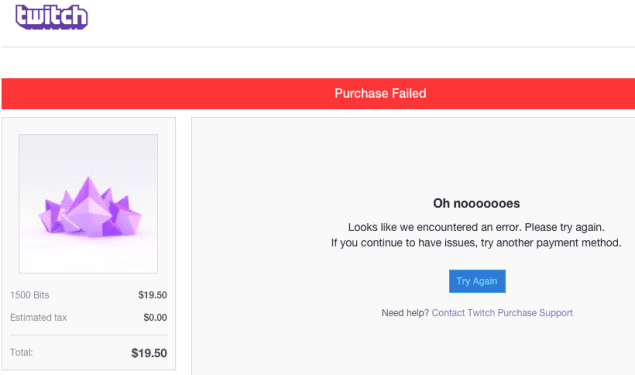Twitch Bits are animated cheering emotes that viewers can send in the chat as a means to support their favorite streamers.
If you use PayPal to purchase Bits on Twitch, you may get the following error message: Purchase failed. Looks like we encountered an error. Please try again. If you continue to have issues, try another payment method.
In this article, we will explain to you why this issue occurs in the first place and how you can fix it.
What causes Paypal purchase failures on Twitch?
- Twitch does not accept your payment methods. If you’re using delayed payment methods for PayPal, such as E-Check, Giropay, Bank Transfer or Direct Debit, you cannot buy Bits. The only thing you can do is use a different payment method.
- PayPal declined your funding source. This might be because you don’t have enough funds or your credit card was not accepted.
- PayPal labeled your account as a high-risk account. This might be because PayPal’s fraud detection system blocked the payment on grounds of potentially fraudulent usage.
How to Fix Purchase Errors When Buying Twitch Bits
Fix 1 – Try again
Spamming the Try again button may eventually fix this issue. So, if your Bits purchase failed, keep on hitting the Try again button without stopping for 30 seconds or even up to one minute.
Try clearing your browser cache and cookies as well. If this quick method failed, go to the next one.
Fix 2 – Check your balance
Make sure you’ve got enough funds to purchase the Bits. Check your credit card and make sure it has not been declined.
If possible, use an alternate funding source to your PayPal account. Don’t forget to check your PayPal account and make sure all the information is up to date — check your billing and shipping address and update that information if necessary.
Fix 3 – Disable your VPN
If you’re using a VPN software or similar tools that hide your IP address, disable the respective software and close your Twitch payment window. Then launch it again and check if the payment is accepted this time.
Sometimes, VPN tools may interfere with your programs blocking certain features and actions, including payments. Or PayPal may label your account as suspicious if it detects that a VPN is being used.
Fix 4 – Use a different payment method
If you’re still experiencing the same problem, try changing your payment method. Use a different payment method accepted on Twitch, such as Amazon or credit cards.
We hope something helps.
References:
- Bits Purchase via PayPal: Payment Error FAQ, retrieved June 23, 2020.
- Guide to Cheering with Bits, retrieved June 23, 2020.
- Why did customers get the error “PayPal cannot process your payment.”, retrieved June 23, 2020.