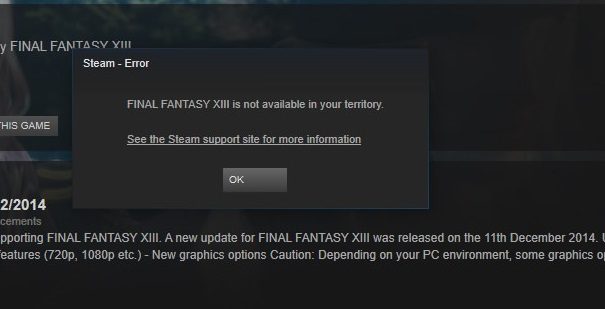If you’re getting the error The game is not available in your territory when you try to launch a game on Steam, this could happen for a number of reasons.
In this guide, we’ll explore what causes this error and what you can do to solve it. You may need to follow all the suggestions listed below in order to fix the error. But if you’re lucky, the first solution may be enough to iron out this error message.
Fix Steam: Game is not available in your territory
Check your country settings in Steam
You may get this error if your current country is different from the country listed in your Steam account settings. Ensure your country in Steam is set to where your permanent address is.
Go to https://store.steampowered.com/account/ and check your settings.
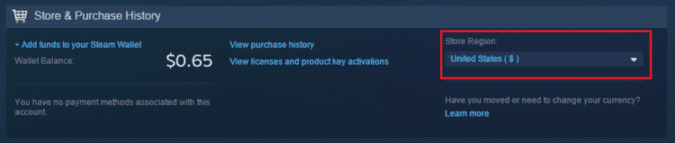
Region restrictions for Steam gifts
If you received the game that you’re trying to launch as a gift from another Steam user, then the game may be tied to that region.
Certain products purchased as gifts may come will region restrictions, unlike most games you purchase directly from Steam.
Gamers can redeem the games purchased as gifts only in the regions they were bought in. Users will receive a notification at checkout about any restrictions placed on the gift.
Theoretically, the game should work even outside of the region but only for a limited period of time.
For more information, check the Steam Store Country support page, as well as Region Restrictions on Steam.
Keep in mind that the game will remain tied to the country it was set to when you received it as a gift.
If you are currently traveling, make sure your store region is set to the country where you are a permanent resident.
Use a VPN
Try using a VPN and check if you can launch the game. Ideally, make sure the VPN is making the connection to the country or region used when the game was bought.
Contact the game publisher
Publishers set the region locks, and Steam only implements them. Contact the game publisher directly and ask for more information regarding the current region policy and locks.