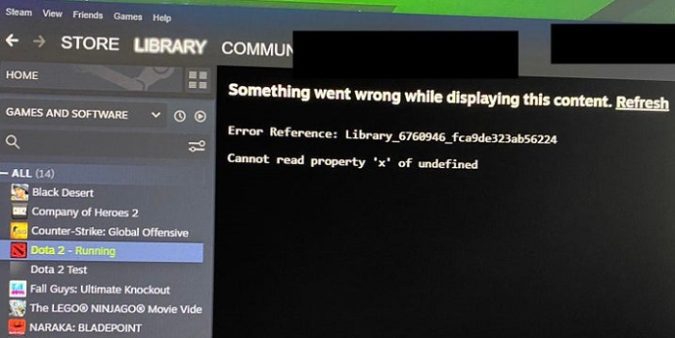Steam may sometimes throw up a strange error that says Something went wrong while displaying this content. Let’s explore why this error occurs in the first, and what you can do to get rid of it.
Something went wrong while displaying this content on Steam
This is a JavaScript error that indicates something didn’t load correctly. Most likely, Steam’s front end code is unable to handle the content properly. Or the JavaScript code running in the integrated browser is unable to process your request.
In other words, the JavaScript code is faulty. Keep in mind that the Steam app loads the Steam web page first. So, any issues affecting the JavaScript code on the site page will automatically affect your games and apps as well.
Disable GPU Accelerated Rendering
Disable GPU Accelerated Rendering and check if the error persists. Navigate to Settings, select Interface and then disable the GPU Accelerated Rendering option.
Some players said this quick solution worked for them. While it might not work for all of you, do give it a try. It could save the day.
Wait it out
If Steam is unable to display the content you requested, this is usually only a temporary glitch. Valve usually fixes the problem by rolling out a hotfix soon after a large batch of users complain about it.
The bad news is that there’s nothing you can do to fix the problem on your end. Wait until Valve updates the mainline client.
Meanwhile, you can report the bug to Valve.
Did you find other ways to fix the problem? Feel free to share your ideas in the comments below.