Fulfilling your Sims’ wishes is an excellent manner to make them happier. Check what they want and ensure they receive the object of their desire as soon as possible. Your Sim’s mood will instantly brighten up.
But sometimes, their wishes are not showing up and you don’t really know what your Sims want.
This particular issue is the focus of this article. Let’s see what you can do if your Sims’ wishes are not appearing in Origin.
⇒ Important Note:
The Sims 4 Patch 132 released on July 26, 2022, replaced Whims with a wide array of Wants. This feature is on by default.
As EA explains in the official Patch 132 notes:
This base game update replaces whims and includes a large selection of Wants that your Sims will want to achieve or Fears they want to overcome. This feature is on by default and you can toggle them off in the “Gameplay” options menu.
If you’re running the latest Sims 4 version, whims will automatically disappear and your Sims will get all sorts of Wants instead.
If you haven’t installed Patch 132 on your machine, follow the troubleshooting solutions below to solve the problem. This could well be a simple glitch.
What to do if your Sims have no wishes
Fix 1 – Make sure Whims are enabled
If you accidentally turned off your Sim’s whims, this may explain why there are no wishes showing up.
Navigate to Game Options, select Gameplay, and then Show Whims. Make sure the option is turned on.
Many gamers said the whims option got disabled after installing the latest game updates or a new expansion pack.
It seems that game updates sometimes mess up your current settings. The good news is that this problem can easily be fixed by manually enabling whims.
Fix 2 – Remove all Mods and CC
Whenever something stops working in The Sims 4 or doesn’t work as intended, one of the first things to do is uninstall all the mods and custom content.
Sometimes, mods are incompatible with your game settings and the game content already installed. As a result, you might experience all sorts of glitches.
Fix 3 – Repair the game
Repairing The Sims 4 is very easy. All you need to do is launch your Origin game client, right-click on The Sims 4 icon and then select the Repair option.
The tool will automatically scan the game files. It will repair corrupted files or replace missing files if necessary.
Once the game has been repaired, restart your device and relaunch the game. Your Sims’ wishes should now be visible.
Conclusion
If you installed The Sims 4 Patch 132, your Sim’s whims will automatically get replaced by the new Wants and Fears system.
If you’re running an outdated Sims 4 game version and Whims stopped working, make sure Whims are enabled, remove all mods and CC, and repair the game.
This minor bug is often seen after installing the latest game updates. But one of the three solutions listed above should help you fix it without any problems.
This guide was last updated in August 2022.
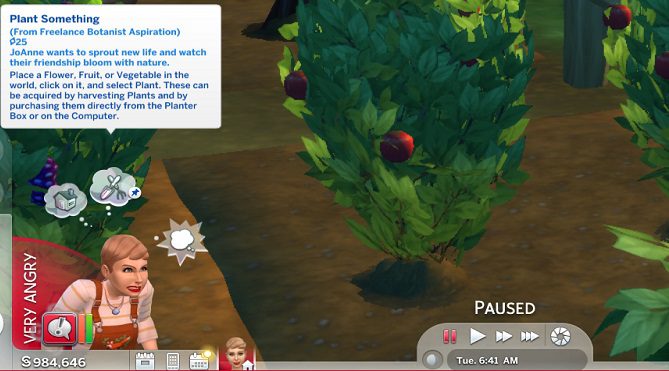
I can’t dismiss the whims to get new ones. And only 2 bubbles are showing up. It won’t give me the option of dismissing to get a new whim. Is it a bug that needs to be fixed? I tried turning the whims off then back on in game play menu.
Wants and Fears have replaced Whims.
You can read more here:The Sims 4: Wants and Fears explained in simple terms
Try repairing your game and check if you notice any changes.