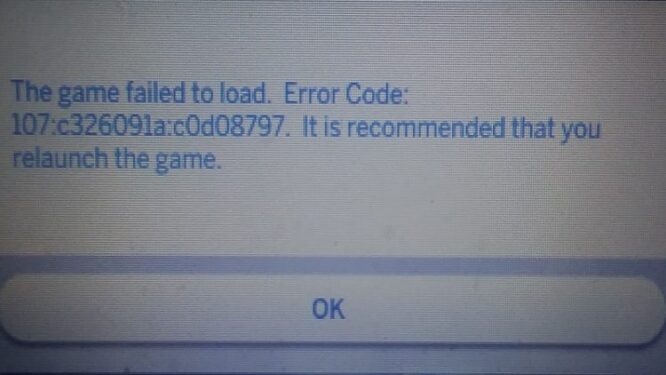Error code 107 is an annoying Sim 4 issue that prevents Sims from traveling from one place to another. It affects all the expansion packs of the game. When this error appears on the screen, players are invited to restart the game because it failed to load.
The problem is that even if players restart the game, error 107 comes back after a few minutes.
Let’s see what you can do to permanently solve this problem.
How to Fix Error 107 in The Sims 4
Fix 1: Remove mods or CC
This is a standard troubleshooting method that can get you out of trouble whenever you’re getting an error or the game stops working.
As you already know, outdated mods become incompatible with the game and they can also cause error 107. The solution is to take out your Mods folder and move it to your desktop.
Test the game again to see if the error is gone with the mods removed.
To test which mod is causing this problem, start moving your mods back to the Sims 4 folder. After you moved one mod, test the game.
Then delete the localthumbcache.package file from The Sims 4 folder and do the same with the next mod file. Repeat these steps until you’ve identified the culprit and you tested all the mods.
Once you identified exactly which mod triggers error 107, update it and check if that solved the problem.
Fix 2: Update your game
If EA is aware that one particular element is causing error 107, chances are the company already solved the problem in the latest game update.
Go ahead and check for updates. Make sure you’re running the latest game version.
Fix 3: Update your drivers
Installing the latest graphics drivers is paramount for running not only Sims 4 but all the games you’re playing on your computer.
So, on Windows 10, open the Device Manager, locate your graphics card, right-click on it, and select Update driver.
Or you can simply go to your GPU manufacturer’s website and manually download the latest driver version.
| Download Nvidia graphics updates |
| Download AMD graphics updates |
| Download Intel graphics updates |
That’s it, these solutions should fix error code 107 in The Sims 4.
Happy Simming!