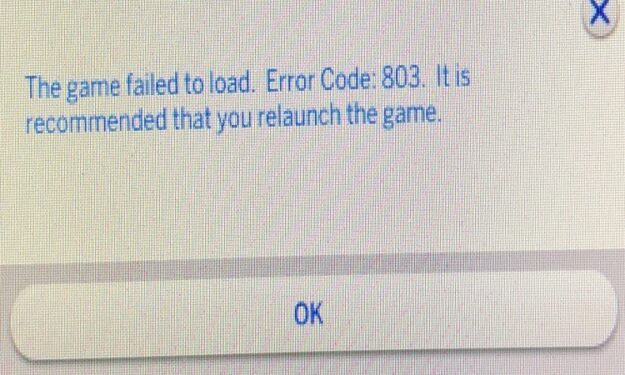Error code 803 is pretty common in The Sims 4. It’s similar to error code 801. It usually occurs on the Legacy Edition of the Sims 4. It often pops up when users try to buy a house, load the play or create a new Sim.
If you’re looking for a way to fix error 803 in Sims 4, scroll down to the solutions listed in this guide.
5 Fixes for The Sims 4 Error 803
Fix 1 – Update your drivers
Error 803 often indicates there’s a problem with your graphics drivers: you’re either using outdated drivers or incompatible drivers. But you can quickly resolve that by updating your drivers.
Open the Device Manager and right-click on all the drivers that have a yellow exclamation mark. Select the Update driver option.
Or you can go to your GPU manufacturer’s website and manually download the latest drivers.
| Download Nvidia graphics updates |
| Download AMD graphics updates |
| Download Intel graphics updates |
Fix 2 – Delete the game cache
Too many cache and temporary files may ruin your game and trigger error 803. Fix it by deleting the localthumbcache.package file located under \Documents\Electronic Arts\The Sims 4 folder.
Restart the game and a new and lighter localthumbcache.package file will automatically get created.
Fix 3 – Remove your mods
Your mods and custom content files may also trigger error 803. Of course, the quickest way to solve it is to remove your mods and custom content folder and save it to your desktop.
Restart your computer and launch The Sims 4 again to check if that worked.
⇒ Important Note:
It appears that the Legacy Edition does not support 1.58 mods (those updated for Discover University). Since this game version is at 1.56, use that mod level only when putting in mods.
Fix 4 – Disable background programs
Other apps and programs running on your computer might interfere with The Sims 4 and prevent the game from loading.
To check if this is the cause of error 803, close all the programs and processes running in the background that are not connected to the game or your operating system.
Launch The Sims 4 again after you closed all the other programs.
Fix 5 – Reinstall the game
Save your household to your gallery without any mods or CC. Reinstall the game. Load the Sims 4 and test if you can play that household. Using old save files might not work.
By the way, error code 3, error 104, error 123, error 125, error 135, error 109, and error code 123 may sometimes pop up after error code 803. They’re usually caused by outdated mods and corrupt saves.