Many Sims 4 players are familiar with error code 132. This is one of the most common errors that show up when the game fails to load.
What causes error 132 in The Sims 4?
Error code 132 occurs when The Sims 4 fails to load. If restarting the game doesn’t fix the problem, you need to check your mods and update them if necessary, use a previous game save file, and repair the game files.
Just like other game-loading errors such as error code 124, error 115, or error code 110, error 132 does not offer gamers too much information about the root cause of the problem.
It only informs you The Sims 4 could not load and you need to restart your computers.
But oftentimes, a simple computer reboot is not enough to wipe out this error code. If this is the case for you as well, use the solutions listed below.
How to fix Sims 4 error 132
Fix 1: Launch The Sims 4 without mods
Restarting the game and removing mods are two almost universal methods to fix common Sims 4 issues. If the first method didn’t work, try moving the Mods folder to your desktop and play the game without mods.
Maybe some custom content items are broken and need to be updated. But first, it’s important to identify exactly which mod or CC file is causing error 132.
You can then move your mods back to the game folder one by one and test them. If a certain CC file causes error 132 again, congrats, you’ve just identified the culprit.
Now you need to decide what to do with it: you can either update the broken CC file or remove it completely.
Alternatively, you can also use a mod conflict detector tool that tells you if you’ve got conflicting mods.
However, such tools won’t tell you if the problematic mod is conflicting with the game itself or another mod.
Fix 2: Use a previous game save
If your current game save is broken or corrupted, you can use an earlier game save instead. Of course, if you decide to use this solution, you will lose a few Sim hours of progress.
But you should be able to launch the game without any problems provided that the cause of this problem is a broken game save.
Go to Documents → Electronic Arts → Sims 4 → Saves and select a different game save.
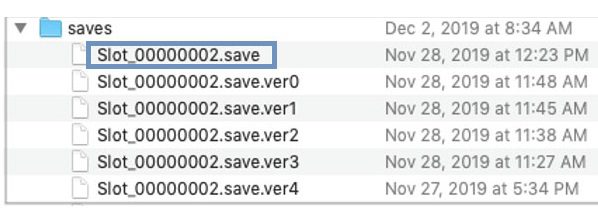
Fix 3: Repair The Sims 4
If other Sims 4 game files are broken, you should be able to fix them by repairing the game.
- To use this option, open your game library
- Right-click on Sims 4 and select the Repair game option
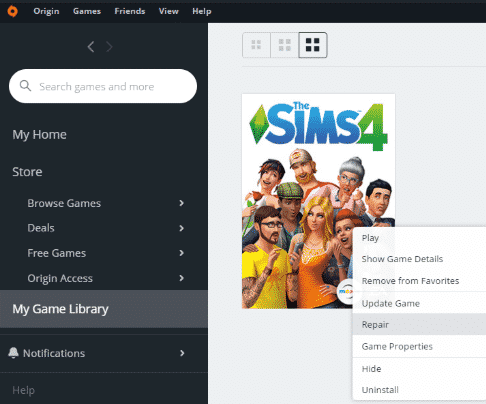
- Restart your computer and check if error 132 is gone.
Fix 4: Delete the firepit in Sulani
If you’re getting error 132 while you’re on the Sulani lot, go to the edge of the lot and locate the campfire. There should be a chair group there as well.
Then use build mode to enter the lot from the map, and simply delete the entire firepit as well the chairs. Load The Sims 4 again and check if the error persists.
Hope something helps.
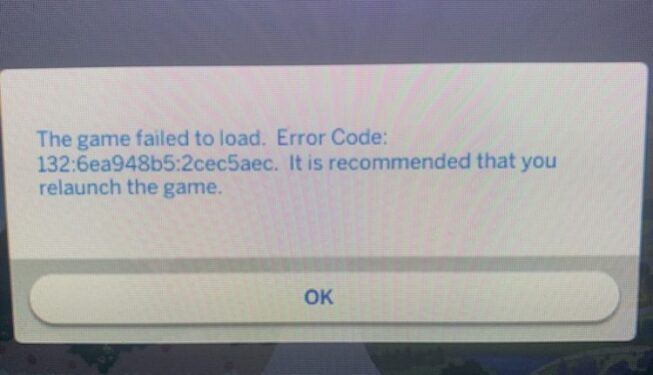
And if you are playing on PS4 console what then? We do not have mods. We do not have any option to repair the game. Reinitialize console does nothing. We are limited to 10 hard saves & this occures on ALL my saves. Deleting the game & redownloading for me takes 14 hours with all DLC. Any suggestions for PS4/Xbox anyone?