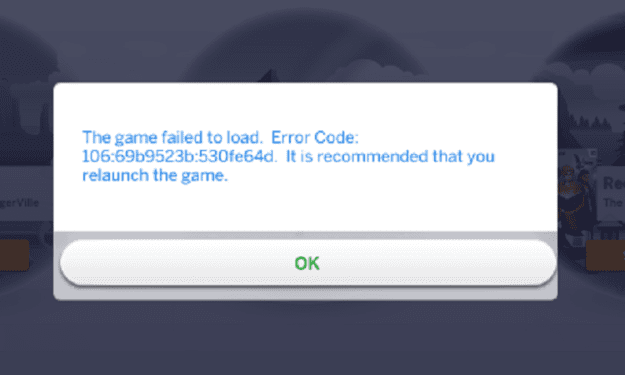Error code 106 is not a frequent issue in Sims 4. Actually, it occurs quite rarely which is a good thing. It usually appears when Sims are invited to explore a particular place.
The complete error message reads as follows: The game failed to load. Error Code: 106:69b9523b:530fe64d. It is recommended that you relaunch the game.
This error code is similar to error code 109.
Why does error 106 occur in The Sims 4?
For example, gamers who play Sims 4 Get To Work reported getting error 106 when they receive an invitation to visit Sixam.
This is a hidden area where your Sim can meet Aliens. It does seem this error affects Sims pursuing the Scientist Career more often.
According to players, when their Sim enters the wormhole generator to complete the Travel to Alien World task, an error pops up saying the game failed to load with error code 106. At that point, the game becomes completely unplayable and gamers are forced to reload it.
Indeed, error 106 seems to be specific to the work task of traveling to Sixam to party with Aliens.
How to Fix Error 106 in The Sims 4
Fix 1 – Disable your mods
Mods and other CC files can sometimes interfere with the tasks your Sim wants to complete. If you’re using mods, move the Mods folder to your desktop. Then load the game again and check if your Sim can now travel to Sixam.
Fix 2 – Repair The Sims 4
If you’re still getting this error code, you can try to repair the game. Go to your Origin library, right-click on The Sims 4, and click Repair.
Reboot your computer, launch the game again and retry the action that initially triggered this error.
Fix 3 – Reset the game
In order to do this, use CTRL and X to cut your Sims 4 folder from Documents\Electronic Arts\Sims 4 and paste it to the desktop.
Launch a new game to automatically create a new Sims 4 folder. Then close the game.
You can copy the Options.ini, Saves, Screenshots, Tray, Custom music, and Mods folders from the folder you previously moved to your desktop to your newly-created folder to replace the content generated automatically.
Summary
Outdated mods often trigger error 106. Therefore, the quickest solution is to identify and remove the culprit. You can also use MC Command Center to replace the problematic mod.
Hope something helps.