If you’re getting server busy errors, also known as simulator limit errors when trying to join PUBG Mobile Lite, this must be really frustrating for you. In this guide, we’ll explore three potential solutions to help you fix server errors in PUBG Mobile Lite.
Usually, the complete error code reads as follows: Server is Busy. Please Try Again Later. Error Code : restrict-area.
What causes the simulator limit error?
This error code occurs when gamers are trying to launch the game from a country where this game version is not available yet. If gamers are using an emulator, the game detects the emulation format and might limit new players from joining the matches. Indeed, this error occurs when players join the game for the first time using an emulator.
Methods to get rid of server errors in PUBG Mobile Lite
Fix 1: Change DNS settings
The quickest and easiest solution to solve this problem is to change your DNS settings. You can do that directly via your device’s settings app or using a third-party app called DNS changer.
How to change DNS settings on your phone
- Go to Settings > select WiFi
- Press and hold the Wi-Fi network you’re currently using > select Modify network
- Navigate to Advanced options
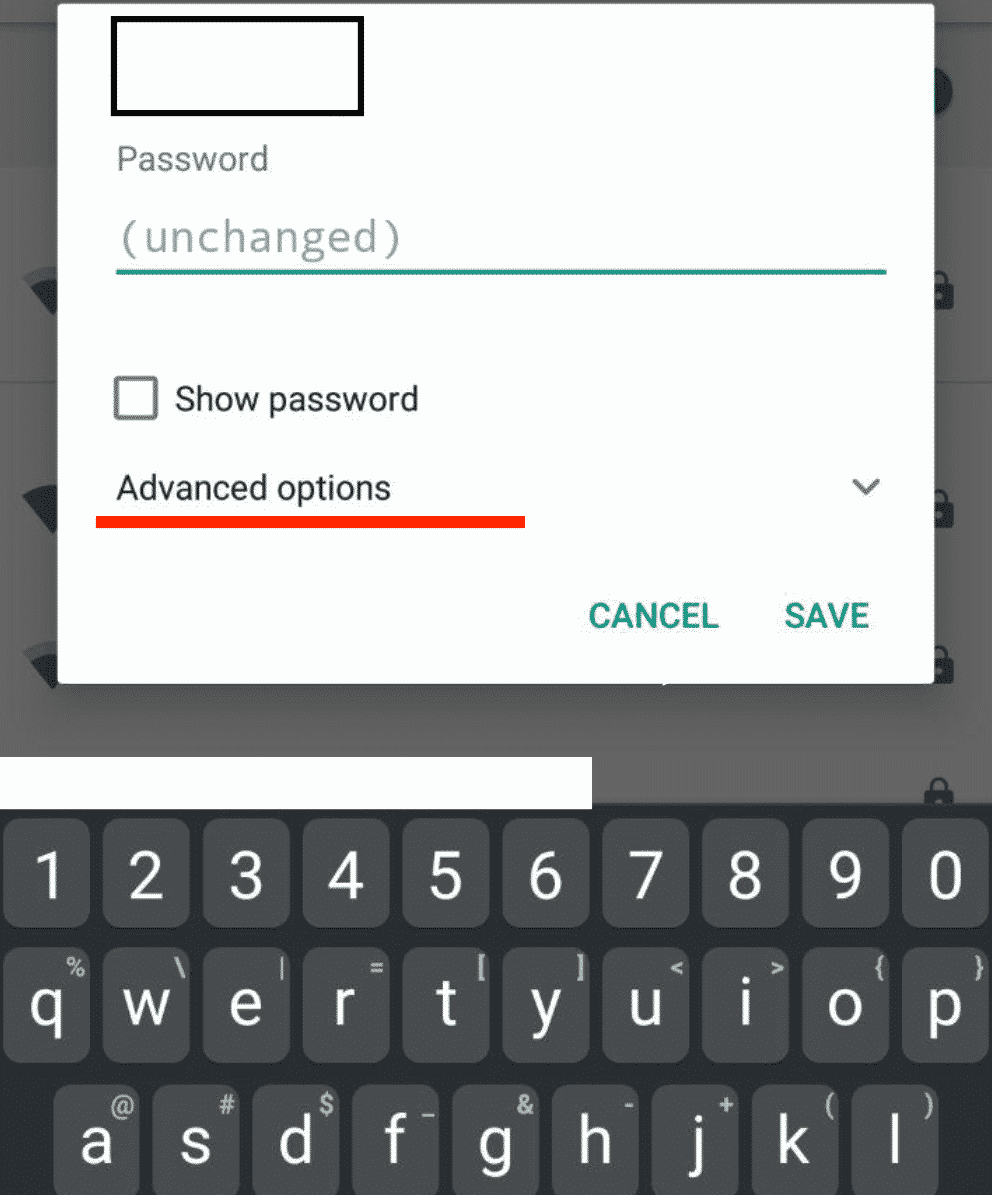
- Scroll down and click on DHCP and then Static
- Now, scroll down again and change the DNS server IP for the first DNS server on the list.
Alternatively, you can download and install DNS Changer from the Play Store. Once installed, launch the app and go to Custom DNS and enter the following values: 124.6.190.20.
Fix 2: Upgrade your character outside the emulator
- Go ahead and download PUBG Mobile Lite on your phone. Install the game.
- Now select Google Play or Facebook to login.
- Create a character.
- Play the game until you managed to upgrade your character. Keep on playing the game using the same character for a few more minutes after the upgrade.
- Use the same account you used to play the game on your phone to log in on your emulator.
There you go, one of these solutions should solve your problem.
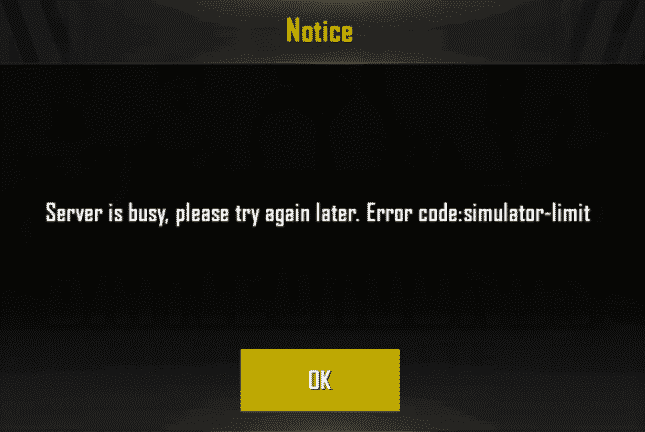
Server did not respond