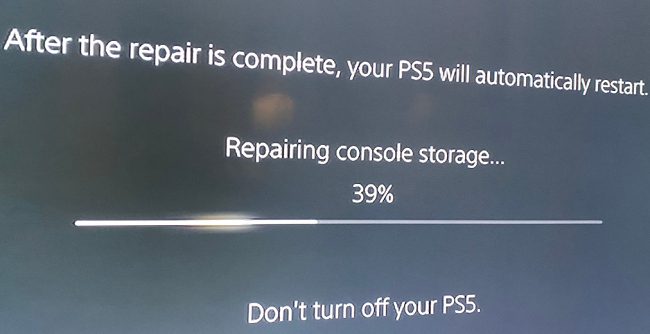The “Repairing console storage” message may sometimes appear on your PS5 screen all of a sudden. You’re playing your favorite game on your PS5 console, but the game suddenly freezes, boots you to a black screen and then the console turns off. It may take you a few minutes until you’re able to power on your device. But when you do, your PS5 returns to the black screen and the “Repairing console storage” alert pops on the screen.
The problem is that the repairing process often gets stuck at a certain percentage and you’re stuck waiting for the process to end. Sometimes, it may take up to 20 minutes for the message to go away.
Fix PS5 console stuck repairing console storage
Remove your external hard drive
If you’re using an external hard drive, wait until the repair process is over. Then disconnect the hard drive and restart your console. Check if the error keeps popping on the screen.
Disable Rest Mode
Many users noticed this problem often occurs when they leave the controller charging in Rest Mode. Go to settings and turn off Rest Mode. As a quick reminder, hundreds of users reported Rest Mode may sometimes cause a long list of issues. Some are even wondering if it’s safe to use Rest Mode after all.
Update your system software version
If you’re running on outdated system software version on your PS5, check for updates and install them on your console. The latest PS5 updates often bring important system improvements and fixes for known bugs. Regularly update your console to improve your system’s stability.
- Go to Settings, and select System.
- Then go to System Software.
- Select System Update and Settings.
- Go to Update System Software using Internet.
- Restart your console and check if the error is gone.
Contact PlayStation support
If the error persists, contact PlayStation Support. If some of the hardware components are broken, you’ll need to have your console repaired.
How often do you get the “Repairing console storage” error on your console? Let us know in the comments below.