PS5 consoles don’t respond well to power outages. When power goes out unexpectedly, your console may stop responding. It simply won’t take any input from the controller. Nothing happens, no matter what you do. Not even the reset option is working.
Many PS5 owners who’ve have the bad luck of experiencing power outages first hand complained the console becomes bricked after such events. They reported the PS5 became non-responsive right after the power outage.
How to Fix Your PS5 Console After a Power Outage
- Press and hold down the Power button for about seven seconds. You should hear a beep.
- Then press the Power button again and wait until it beeps again.
- Your console should now reboot into Safe Mode. If the system options were previously greyed out after the power outage, now they should be available again.
- Select the sixth option: Reset PS5. Your console should find the update this time.
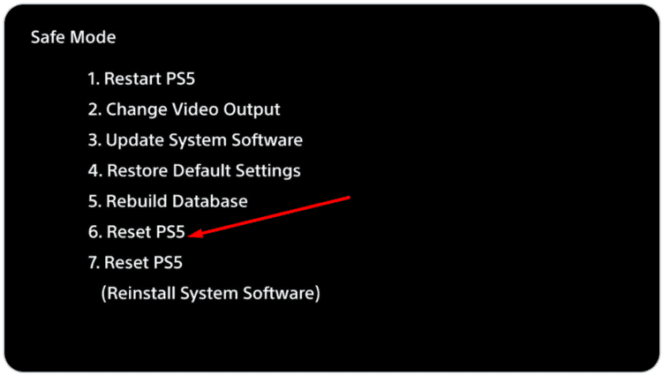
- Note: Users noticed the console downloads the update on its own. It seems the device fails to find the update if you select the seventh option on the list (Reset PS5: Reinstall System Software).
- Then go through all the setup options again to completely reset your console.
- Download Astro’s PlayRoom. If you factory reset your console, Astro is no longer available on your console.
To enjoy a smooth PS5 experience, be sure to download only one thing at a time. One game at a time, one DLC at a time, and so on. Additionally, instead of putting your console into Rest Mode, power it off.
Get a USP
Power surges and outages may happen at any time. Oftentimes, the warranty for your electronics does not cover power surges and the like. For example, if lightning strikes and fries your electronics, you’re pretty much left with no choice but to replace the devices that the power surge bricked.
That’s why installing a UPS is an excellent idea. Keep in mind that a UPS acts as surge protector as well. Get a UPS and you won’t have to worry about electrical issues ruining your expensive gaming gear or home appliances.
A good UPS costs around $500. If your gaming gear and electronics get fried by electrical issues, you’re going to pay much more than that to replace them.
Long story short, a UPS is a must-have item for important electronics. If you own high value electronic devices, make sure to plugged them into a UPS.
Contact PlayStation Support
Additionally, if you believe the power issue completely bricked your console, contact PlayStation Support. The support team will check if the hardware is eligible for an under-warranty repair.
References:

We had a bad storm last night and now my PS five no longer powers on