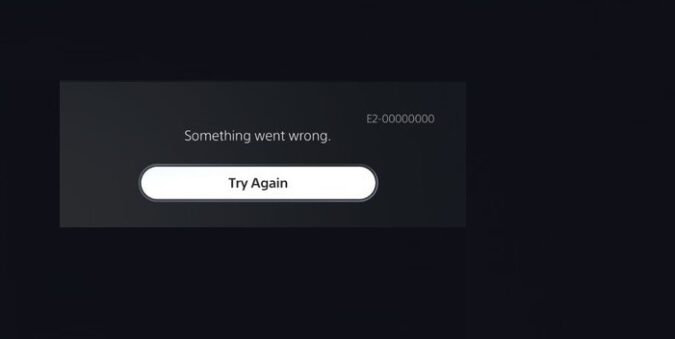The PS5 gaming console is a monster device. It’s every PS fan’s dream and for a good reason. But since man-made things in this part of the universe are not perfect, your PS5 may occasionally throw error E2-00000000 on the screen.
What is PS5 error E2-00000000?
Error code E2-00000 indicates your PS5 console failed to install your game. This error usually occurs when you’re installing the game from a disc while you’re online.
What causes PS5 error E2-00000000?
And now, let’s see what causes this strange error. If you insert your game disc in your PS5 console while connected to the Internet, something weird will happen. Your PS5 console will install the disc information and merge it with the latest game updates at the same time.
So, instead installing the disc first, and then search for updates, your console performs both actions at the same time. And that’s what’s triggering the annoying PS5 error E2-00000000 in the first place.
Baby Steps
What happens is that your console usually install the first playable chunk in a jiffy. However, if there’s a day-one patch available, you’ve got no other choice but to wait until the game has downloaded the patch in order to proceed past the first few levels in the game. As you all know, day-one patches often carry tens of gigabytes of information.
To clarify, your PS5 console will first install the first few GBs of information off the disc. But if a new game version is available, the console will delay installing the remainder off the disc.
How to Avoid and Fix PS5 Error E2-00000000
In order to avoid PS5 error E2-00000000, disconnect your console from the Internet before inserting a Blu-Ray disc game. Wait until the console has fully installed the game and only then can you go online.
Simply put, go offline, insert the game disc and wait until the entire “All Data” section installs from the disc. You can now play the full v1.0 version of the game. Then, you can go back online and your console will silently install the day-one patch together with any other updates. In this manner, your PS5 console will download your game updates in the background without interrupting your gameplay. And there will be no errors on the screen.
If you insert the game disc while you’re still online, your console will include whatever day-one patch is available under the All Data label. As a result, you need to wait until that’s finished downloading and merging to be able to go to Level 2.
And if your Internet connection drops
And there’s also another troublesome situation. Suppose your Internet connection drops while you’re installing your game from the disc. Your console will never finish installing the game. The only solution is to simply delete the whole install, eject the disc, restart your console and then insert the disc back in the console.
If you go the easy way and you only quit and re-start the game, error E2-00000000 will pop up on the screen.
References: