When something beeps, that’s definitely not a good sign. Your PS4 can make some strange beep sounds sometimes, but that doesn’t necessarily mean it will stop working.
As a matter of fact, there are many instances where your console may unexpectedly beep. Some of the most common ones are the following:
- PS4 beeping while playing
- The console beeps randomly whether you’re actively using it or not
- PS4 beeps and won’t turn on or ejects disk
- The console beeps once and turns off
As far as the beep duration is concerned, sometimes it may be a long beep, other times a short beep.
Why does my PS4 keep beeping? Your PS4 console beeps when it detects a major hardware issue such as faulty connections, or a loose manual eject screw. Overheating problems often cause your PS4 to beep as a means to alert you that something’s not right and you risk damaging your hardware.
Well, if restarting your console and unplugging the power cord didn’t fix this beeping issue, follow the instructions listed below.
⇒ Disclaimer! Some of the solutions available in this article may void your warranty so proceed carefully and at your own risk.
How To Fix PS4 Beeping Issues
Fix 1 – Check the console’s position
Make sure the console is fully seated. Change its position for a while and see if this works. Place it in a well-ventilated spot on an even surface.
Fix 2 – Gently hit the console
Slap the console in a gentle manner. Don’t hit it hard enough to break something, just give it a little nudge. If you hear strange noises indicating some hardware components might have got loose, it’s best to have a professional repair it. Or you can take your console directly to one of Sony’s repair centers.
Fix 3 – Insert a disc
Some users confirmed that inserting a disc in the console helped them fix the problem. However, there’s a trick: don’t insert the disc all the way in. When you hear the beep confirming the console detected the disc, take it out.
Fix 4 – Air dust your console
Dust particles may also cause strange beeps on PS4. The only way to fix this problem is to air dust the device. Remove the front plate, dust everything, and make sure the fan spins smoothly. Put the plate back on and check if the beep persists.
Fix 5 – Fix overheating issues
Unplug all cables and let the console cool down. Overheating issues may also trigger unexpected beeps. The best thing that you can do is to allow your PS4 to cool down. Do not force the device as overheating issues may permanently damage your system.
Fix 6- Tighten the manual eject screw
Many PS4 owners reported that tightening the eject screw fixed beeping sound issues. Here are the steps to follow:
- Unplug everything from your PS4, including the power cable
- Press the power button to turn off the console
- Open the top of your PS4 > tighten the manual eject screw. Press it down a bit and you should be able to give it around 6 turns.
- Add a piece of scotch tape over the eject button and put the top back on.
- Plug everything back in > connect the controller to the console
- Hold down the power button until you hear two beeps in order to start the console in Safe Mode
- Select the option Rebuild database.
There you go, we hope that these 7 suggestions helped you fix the annoying beep on your PS4.
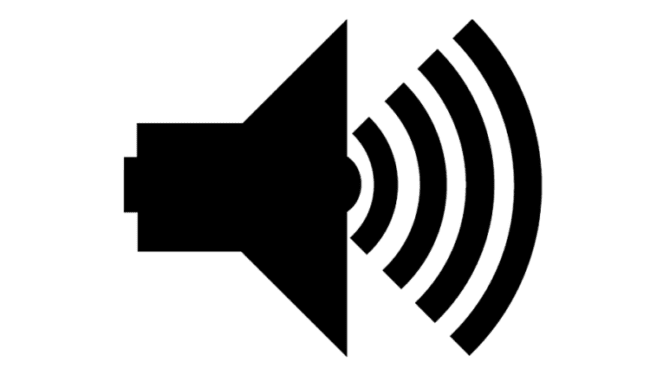
Error code su-30746-0 appears on screen. Power button light fades on and off. When holding down power button to turn off there are three quick beeps. What do I do?