Memory errors on PS4 occur quite rarely but when they do appear, they wreak havoc. One of the most common memory issues affecting PlayStation consoles is this one: Not enough system memory.
As its description hints, this error indicates there’s a problem with the available system memory. However, this doesn’t necessarily mean the problem is real — there are cases where your PS4 fails to read the correct amount of memory.
Fortunately, you can quickly get rid of this error message and we’ll show you what are the steps to follow.
Why does my Playstation say there is not enough free system memory? If your PlayStation console says there is not enough free system memory it means the device is running out of memory. This indicates you installed too many games and game-related content. The error could also indicate that your PS4 stored too many cookies and browsing history information and it cannot dump the cache.
Fix PS4: There is not enough free system memory
How do I fix my PS4 when there’s not enough memory? To fix low memory errors on PS4, delete your browser history, use a lighter theme, uninstall the games you no longer use or expand the storage capacity of your PS4 with an external drive.
Fix 1 – Use a simple theme
Many PS4 owners suggested that changing your theme and selecting the simplest one could solve this problem. So, before going into any complex troubleshooting steps, go ahead and select the simplest theme available on your console and check if this worked.
Fix 2 -Delete your browser history
As you browse the Internet, a bunch of files piles up on your browser affecting the available memory. Clearing the browser history helps you free up some memory on your console.
For more information, see Managing bookmarks and browsing history.
Fix 3 -Delete some of your games
If you downloaded a bevy of games on your console, but you rarely play some of them, maybe it’s time to delete them. Keeping games that you don’t regularly play puts a strain on your PS4 and may trigger various errors, including the annoying ‘Not enough system memory’ error.
Fix 4 – Rebuild your database
Missing or corrupted system files may also trigger this error message. You can fix this issue by rebuilding your database.
- Turn off your console and then connect your controller via a USB cable.
- Now, hold the power button and release it only after you’ve heard two beeps.
- Quickly press the PS button on your controller and enable Safe Mode.
- Now you can select the Rebuild Database option.
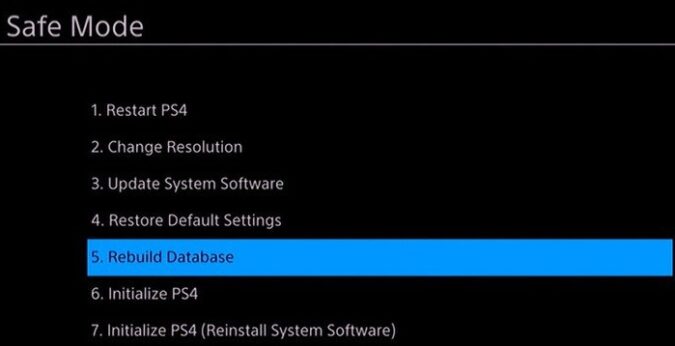
- Wait until the process completes and check if the error persists.
If the error is still present, you should also consider increasing your console’s storage capacity.
Can you get more memory on PS4? You can increase your PS4 memory and storage capacity by adding a USB hard drive to it. You can install all your new games on the external hard drive thus freeing up more space on the console’s built-in memory.
There you have four solutions to fix PS4 error Not enough system memory.

We have tried all 4 options, there is 200GB free storage on the hard drive (out of 1TB), but still get the error message.
I also have over 200 gbs. of free space yet continue to see message.
FIXED TYPOS / UPDAET of LAST POST – MINUTE AGO
Same here! About 225 GB free on EXTERNAL DEVICE (has 3 games on it) PLUS about 65 GB on SYSTEM STORAGE! ..but I cannot download the 8GB WAR THUNDER game! @#$^%@
Frank
I tried every mf step and it still shows the error
If I initialize my console will I be able to restore my games and account I’ve tried all the last system update is when my problem start
Dam updates
If it ain’t broke don’t fix
Thanks Sony for fucking up my day😠🤬😡
I have the same problem ever since I installed the system software version 10.01 this problem started, I deleted 2 games to install one and It started saying Not Enough Memory so I tried installing one of the previous uninstalled game and it says Not enough Memory, how Does that work out When I previously had 2 games I stalled