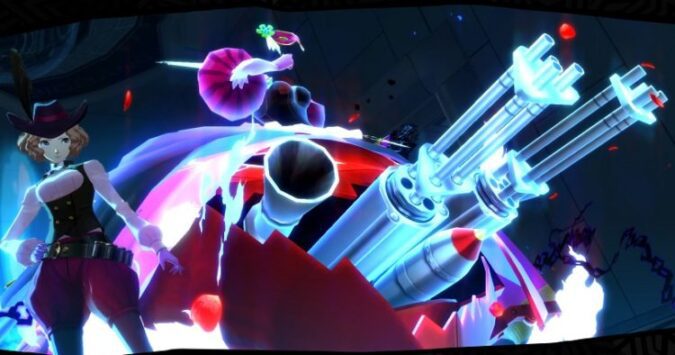Persona 5 is one of the most popular PS3/ PS4 games out there. Unfortunately, there is one annoying error that has plagued many players, namely the DLC rights error code.
The Persona 5 DLC ownership rights error message reads as follows: Selected data contains downloadable content you do not have the ownership rights to, so the game can not be resumed.
This error usually occurs when users try to resume their gaming sessions or save their progress.
In this article, we’ll show you how you can fix this problem.
Solutions to fix Persona 5 DLC ownership rights errors
Fix 1 – Set your PSN account as primary for your PS4
If you didn’t set your PSN account as your primary one for your PS4 console, that explains why you’re getting the DLC ownership error. When maintenance hits, this error is bound to occur. Wait for the maintenance process to complete and then set your PSN account as primary.
This Redditor confirmed the method works:
My roommate had this problem. He didn’t have his psn account as his primary for his ps4. Maintence hit and he couldn’t play. Just wait for maintence to finish and make your psn the primary for the ps4.
Fix 2 – Restart your console
Shut your PS4 console down, turn it back on and check if the issue persists. Many players confirmed that this simple troubleshooting method worked for them.
Fix 3 – Download the DLC again
Delete the problematic DLC and then download it again. If there are any file corruption issues, this method should fix the problem.
Fix 4 – Restore your licenses
Go to Settings > Account Management > Restore Licenses and wait until the process is complete.
Should you get any network maintenance errors, such as NP-39226-2, wait for ten minutes and try again. If network errors persist, wait for a few hours and then try restoring the licenses again.
Restoring your licenses should get everything working.
Fix 5 – Install the latest PS4 updates
Make sure that your PS4 console is running the latest OS version available. By updating, you can improve usability, enhance security and enjoy additional features and options.
Download the latest PS4 update from Sony.
Fix 6 – Reinstall Persona 5
If none of the solutions listed above fixed the DLC ownership rights error, try uninstalling and reinstalling the game.
Locate Persona 5 in the Games Menu. When it’s highlighted, press the Options button on the controller and select Delete. Confirm your choice.
We hope one of these solutions helped you fix the annoying Persona 5 DLC ownership errors.
If you’ve come across other workarounds to fix this issue, you can help gamers by listing the troubleshooting steps in the comments below.