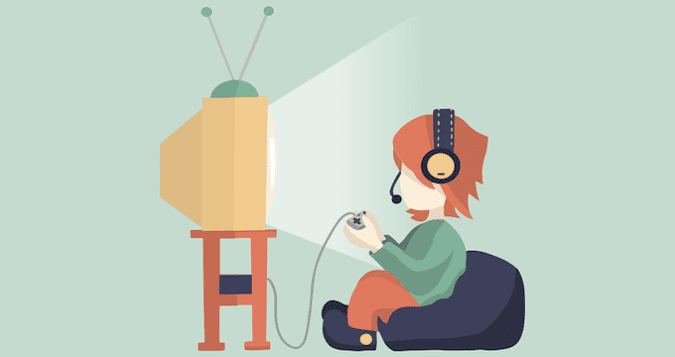Packet loss is a technical problem that causes your network to lose packets of data during data transmission. In other words, your data packets don’t reach their destination.
Packet loss is a frequent problem in multiplayer games. It can cause severe lag to the point of making games unplayable.
This issue reduces network throughput. When playing online games, this means that the game servers never receive some of the data transmitted by your router.
What causes packet loss in online multiplayer games?
There are multiple factors that can cause packet loss in online multiplayer games. Some of the most common causes of packet loss include network congestion, wireless interference, and faulty network hardware and drivers.
Wi-Fi connections are often affected by packet loss issues as they’re typically more vulnerable to wireless interference than cable connections.
You need to pinpoint what’s causing packet loss and address those issues. You may need to embark on a trial-and-error troubleshooting process since there are so many things that could potentially cause packet loss issues.
Can high CPU usage cause packet loss?
High CPU usage could potentially cause packet loss, especially if you’re overclocking your hardware. Computers rely on their CPU to establish network connections, and the packet scheduler works closely with the CPU.
If your CPU is overwhelmed, it may sometimes fail to properly coordinate the network drivers and clearly communicate with the packet scheduler to establish a stable network connection.
However, your CPU rarely causes packet loss issues. Most likely, network congestion or faulty network hardware are the real culprits.
How do I check for packet loss?
You can use the frame rate loss or your router’s statistics to check for packet loss issues. If you’re experiencing major FPS drops, packet loss could be the culprit.
Log in to your router’s admin UI and check the status and usage statistics. Check the percentage of packets lost when you were playing games.
You can also ping your router to check for packet loss issues. On Windows, launch Command Prompt, and enter ping followed by your router’s local IP address and -t.
⇒ Example: ping 192.168.1 -t
On macOS, open the Terminal and enter ping followed by your router’s local IP address.
⇒ Example: ping 192.168.1
Wait for 30 seconds, and check the packet loss percentage.
What packet loss level is acceptable for gaming?
A packet loss of 1% or 2% is acceptable for gaming. A packet loss higher than 3% will make games sluggish and choppy. The same thing happens if you’re streaming your gameplay on Twitch or YouTube.
According to a study called “The Effects of Packet Loss and Latency on Player Performance in Unreal Tournament 2003“, typical ranges of packet loss didn’t have a major impact on players’ performance or gameplay quality.
What’s worse: packet loss or ping?
Packet loss is definitely worse than high ping. When you lose data packets, the game servers don’t receive any instructions or input from your end. High ping means that your network needs more time to transfer your input to the game servers. But the servers eventually do receive your input albeit with a delay.
How can I reduce packet loss while gaming?
To reduce packet loss while gaming, make sure your router, ports, and cables are not faulty. Then, disconnect all the devices that could be using up your bandwidth and unplug the router for one minute. Additionally, switch to a cable connection to prevent wireless interferences.
Check your hardware
Packet loss is typically caused by faulty network hardware. Check your ports and connections and make sure they’re working properly.
Check your router and make sure it’s not faulty. Use a different router and check if you notice any improvements. If you’re using an old router, maybe it’s time to get a new one.
If your old router is indeed the culprit, getting a new gaming router could solve the problem.
Bad wiring can also cause packet loss. If you live in an old house, have a specialist check your wiring.
Free up more bandwidth
Network congestion is a common cause of packet loss. Your network can only handle a limited amount of data at any given time. Network congestion occurs when the bandwidth limit or the maximum capacity of your network has been reached.
There simply is not enough bandwidth to transfer data packets from your router to the game servers.
To free up more bandwidth, disconnect all the other devices connected to your router except your computer or console. Kick everyone off your network.
Then, install the latest router firmware updates, and unplug your router to get rid of flea power.
Leave the router unplugged for one minute, plug it back into the wall outlet, and check if you notice any improvements.
Use a cable connection
Use an Ethernet cable when playing online games. Packet loss is a common issue on Wi-Fi. Wireless networks are more vulnerable to interferences.
Use a high-quality cable between your router and computer or your router and console. Cheap cables can slow down the connection.
However, if you can’t use a cable connection, try changing your Wi-Fi channel and frequency. Check which configuration works best for you.
Can my ISP fix packet loss?
Your ISP can fix packet loss by improving your network speed. If you’re eligible, get fiber Internet. If this service is not available in your area, get the fastest Internet option that the infrastructure in your area can handle.
Unfortunately, if your house is located too far away from the ADSL exchange box that connects you to your ISP’s network, there’s not much that you can do to reduce packet loss. Your ISP probably needs to upgrade the network infrastructure in the area.
I hope this guide has answered all of your questions related to packet loss and gaming.