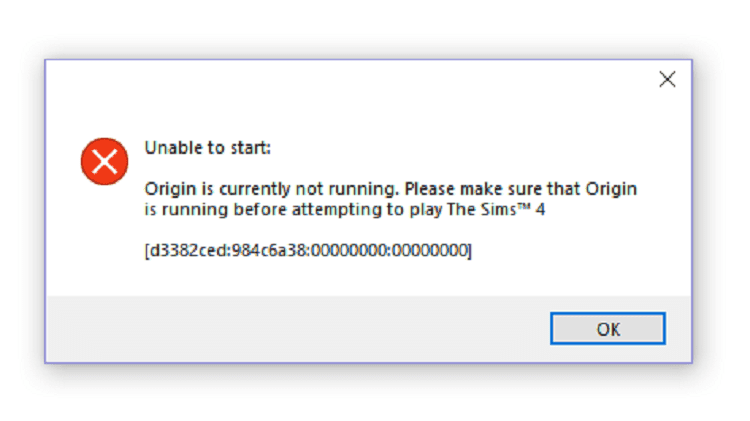Sometimes, when players launch The Sims 4, they get an error message saying that Origin is not running. Since the game depends on Origin to run, obviously, when this error pops up this also means the game won’t load.
In this guide, we’ll show you what you can do to fix this issue.
Troubleshoot Origin Not Running
Fix 1 – Double-check that Origin is running
Let’s start with a simple fix. Close The Sims 4 and launch Origin as an administrator before you launch the game.
Making sure that Origin is running before attempting to play the game is a great way to avoid these errors from the very beginning.
Fix 2 – Reinstall Origin
If the Sims 4 is trying to access old Origin installation files, that explains why you’re getting this error message.
The solution is to uninstall Origin and download the latest version.
- Open the Control Panel
- Go to Programs and Features
- Select Origin and hit the Uninstall button
- Go to Start and type %temp% in the Search field
- Delete all the Origin files from that folder
- Empty your Recycle Bin
- Reboot your computer
- Download the latest Origin version Origin’s website
- Locate the OriginThinSetup.exe file which should be in your downloads folder
- Right-click on that folder to start installing Origin as an administrator
- Reboot your computer again
- Log in to your Origin account
- Enter your Sims 4 activation code and launch the game.
Fix 3 – Add Origin firewall exceptions
Other programs running in the background might be blocking Origin. Make sure it’s not your firewall or antivirus. For that, add Origin to your firewall’s list of exceptions.
Fix 4 – Disable extraneous processes
We also suggest disabling all the other processes running in the background that are not connected to Origin or The Sims 4. They might be blocking your game client.
You can quickly disable these programs from the Task Manager. Simply select the respective programs, right-click on them and click on the End task button.
Fix 5 – Delete temporary files
Temporary files stored on your computer might also interfere with Origin. You can either run disk cleanup or manually delete the temporary files from the %temp% folder.
- Go to Start and type %temp%
- Open the Temp folder
- Delete all the files saved in that folder
- Restart your computer
- Go to your Recycle bin
- Empty the bin
- Launch Origin again to check if Sims 4 is now loading.
If Origin says the game is already running, disable Origin In-Game, create a new Sims 4 folder, and repair your game files.
We hope something helps.
References:
- How to download, install, and update Origin, retrieved June 16, 2020.