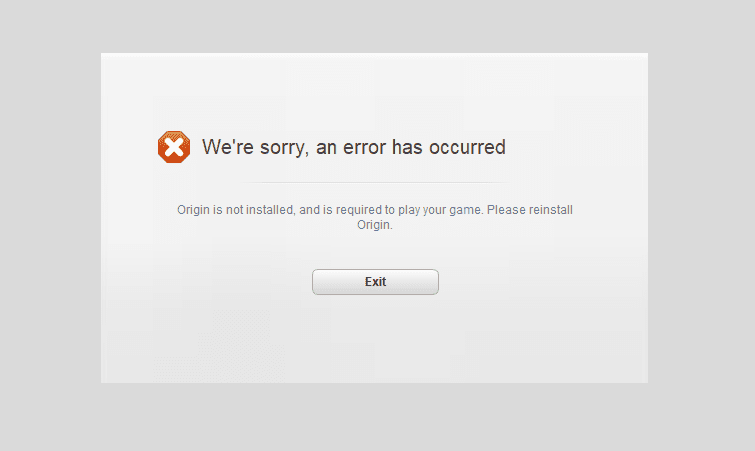Origin is EA’s game client. Think of it as a digital library for your games: you can use it to download, run, organize and patch your games, all with the help of a single program.
Origin is required to play EA games. In other words, you cannot run The Sims 4, FIFA, Need for Speed and other games if the game client is not installed.
But sometimes, users might get an error message informing them that Origin is not installed and they need to reinstall it. Here’s how you can fix that error.
Fixed: Origin is not installed and is required to play the game
Fix 1 – Run Origin and the problematic game as admin
This error could also occur if you don’t have the necessary permissions of running Origin. As a workaround, change the permissions settings and run both Origin and the problematic game as an administrator.
Or you can simply right-click on Origin and select the Run as administrator option.
Fix 2 – Get the latest updates
Make sure that everything is up to date on your computer. And by that, we mean your operating system, graphics drivers, game client, your favorite games, everything.
Go to Settings > Update & Security > and check for updates. Install any pending updates. Go to your GPU manufacturer’s website and download the latest driver updates. Check if there are any pending updates for the game you’re trying to run. Get the latest updates and restart your computer. Launch Origin again and check if that worked.
Fix – Reinstall Origin
Antivirus software are notorious for removing game client files. Uninstall Origin. Disable your antivirus and firewall, and then download and install the game client again.
You need to uninstall absolutely all the Origin files before re-installing the game client. Here’s how to do that.
Remove Origin program files:
- Select the hard drive where you installed Origin. Usually, it’s the C: drive
- Select the Program Files folder
- Right-click the Origin folder
- Select Delete.
Remove the Origin registry keys:
- Navigate to HKEY_LOCAL_MACHINE\SOFTWARE\Origin
- Right-click the Origin folder and select Delete
- Navigate to HKEY_LOCAL_MACHINE\SOFTWARE\Microsoft\Windows\CurrentVersion\Uninstall
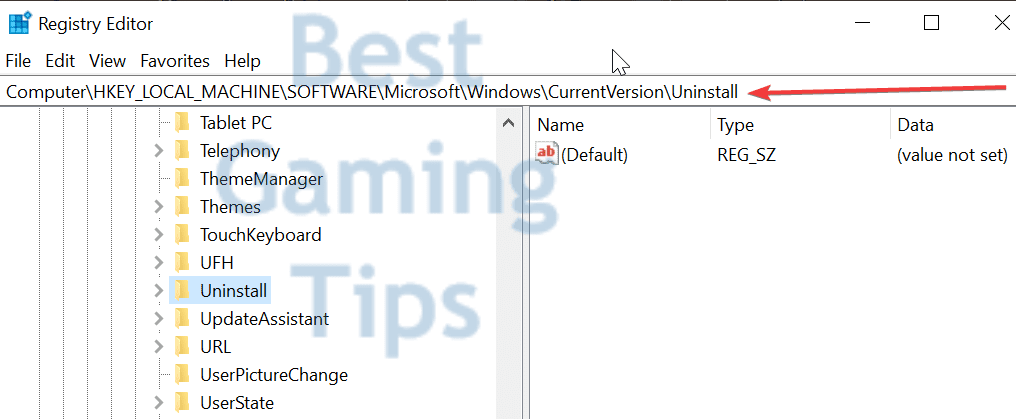
- Expand the Uninstall folder
- Right-click the Origin folder and select Delete.
Remove the Origin program cache:
- Select the drive where you installed Origin
- Select the ProgramData folder.
- If it doesn’t appear, press Alt > Tools > Folder Options. Select the View tab, and check Show hidden files, folders, and drives.
- Right-click the Origin folder
- Select Delete.
If it does not work, do the same for the game you’re trying to play.
We hope something works.
References:
- Uninstall the Origin client, retrieved June 18, 2020.
- Update Windows 10, retrieved June 18, 2020.