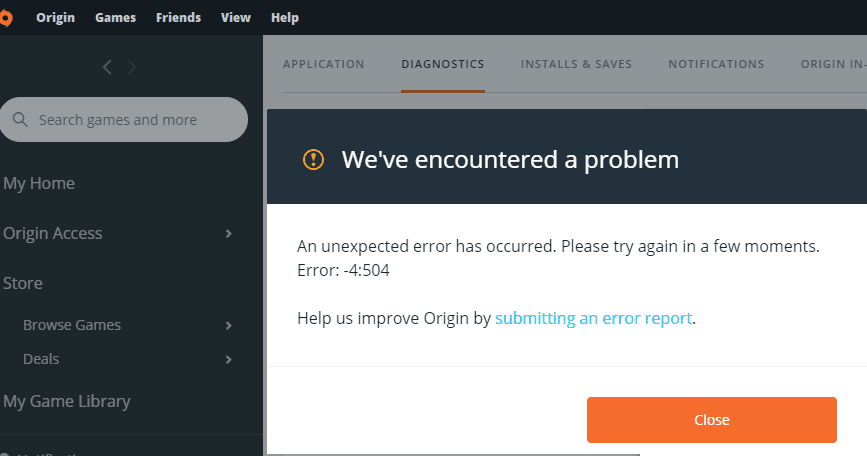If you’re playing games on Origin, you might have already encountered error 4:504. This error code often occurs when users try to download a new game to their library or update existing games.
What is Origin error 4:504? Origin error 4:504 indicates the servers could not respond to the request made by your computer in a timely manner. In other words, there’s something blocking Origin from going online.
If logging out and then logging back in did not work, here’s what you can do next.
🔴 Check Origin’s server status to make sure this is not a server issue. You might be experiencing Origin error 4:504 because of an outage or known issue.
Troubleshooting Origin Error 504
Fix 1 – Check your connection and disable your firewall
First things first, make sure your Internet connection is working properly, meaning that it’s fast, stable and you’ve got enough bandwidth. Here’s what you can do:
- Unplug your modem/router from the wall socket, leave your network devices unplugged for one minute and then power them up again
- If there are any pending updates for your router, make sure to install the latest firmware version
- Prefer a cable connection over a wireless connection
- Disconnect other devices from the network.
Oftentimes, it’s your firewall blocking the connection. If you’re using Windows 10’s built-in firewall, do this to disable the tool:
- Go to Control Panel → System and Security → Windows Defender Firewall
- In the left hand pane, click on Turn Windows Defender Firewall on or off
- Under Private and public network settings, check the Turn off Windows Firewall settings checkbox.
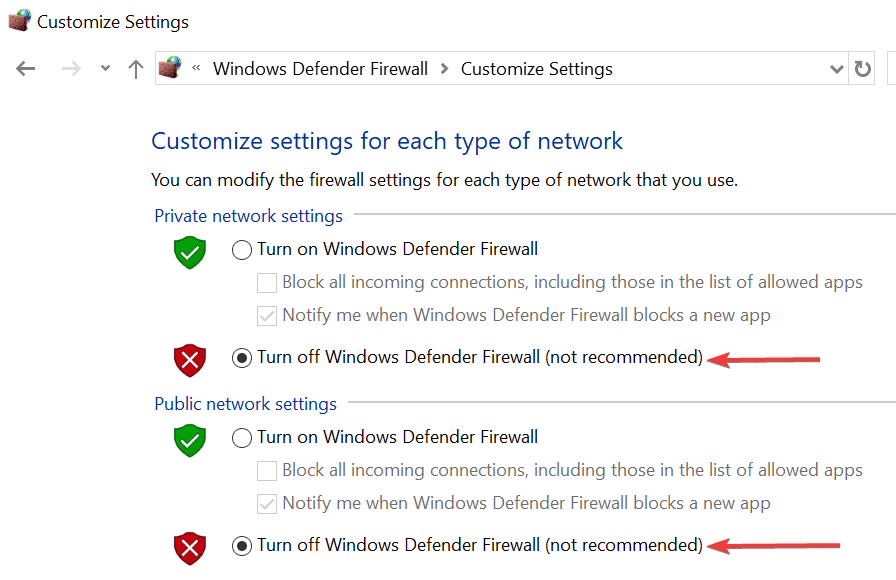
Alternatively, instead of turning off your firewall protection, you can create rules for Origin to make sure your firewall is not blocking Origin processes.
Fix 2 – Disable your antivirus and close background programs
Your antivirus could also be blocking Origin and trigger error 4:504. Disable your antivirus and firewall — if you did not whitelist Origin already.
If error 4:504 is gone, this points that your antivirus or firewall were the culprits. All you need to do is add an exception for Origin to both.
If you’re using Windows Defender, see Add an exclusion to Windows Security from Microsoft Support. If you’re using a third-party antivirus, go to the official support page for further instructions.
Fix 3 – Clear the cache
Clearing your Origin cache is a quick and versatile troubleshooting method that could potentially iron out error 4:504.
Your cache consists of all the temporary files stored on your machine as you played your favorite Origin games. These files gradually add up and they might end up interfering with or even blocking other Origin-related processes.
For a step-by-step guide, see Clear cache to fix problems with your games on EA Help.
We hope something helps.