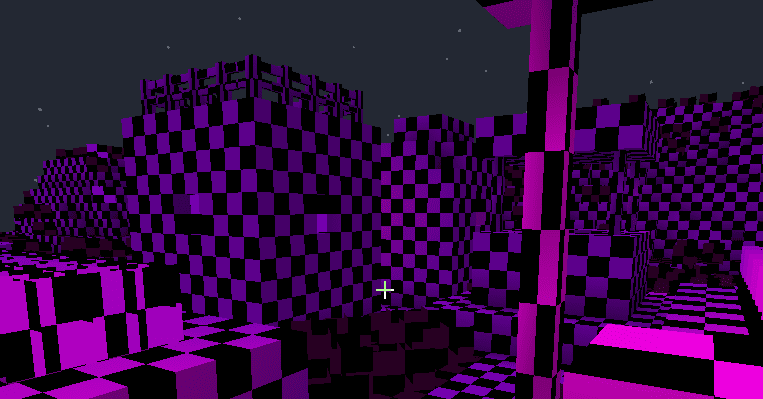When Minecraft detects the texture is missing for certain blocks, the respective blocks get a special magenta and black grid color.
Why is my Minecraft world purple and black? If your Minecraft world is purple and black, this indicates a resource pack is outdated or your texture pack is missing. To fix it, update the problematic pack or remove it.
So whenever you see a magenta and black block, this indicates a texture in the game is missing, does not exist or accidentally got deleted.
It can also mean certain items or blocks are glitched or they were forced into the game via NBT Editing or command blocks.
These missing texture blocks are also larger than regular blocks.
→ Fun fact: If you remove every texture in the game, there will only be magenta and black blocks in your world.
Alright, now that we talked about these strange looking blocks, let’s see how you can get rid of this problem.
Minecraft Missing Texture Fix
Method 1 – Delete the JSON blockstate files
A quick solution is to simply open your texture pack “blockstates” file and then delete all the JSONs involving wall blocks. Removing these files will force the game to substitute the default ones fixing the issue.
Try loading up your texture pack again and check if everything is working as it should.
Method 2- Check if certain blocks have been renamed
If some of your blocks have been renamed, Minecraft thinks the texture is missing. As a result, the game will automatically place the default texture pack.
Waiting for the resource pack to update might be a solution. But that requires a lot of time and patience.
If you want to take matters into your own hands, launch the Minecraft jar using an unzipping program, such as 7Zip.
To speed things up, you can also use a command line tool such as Info-ZIP. Run a command such as: unzip -l 18w11a.jar > files.txt.
Then locate and drag out the assets folder — that’s where the default resource pack is located.
You’ll see a list of filenames there. Open the files.txt in Notepad or a different text editor if you like and analyze the filenames to see what needs to be updated.
Method 3 – Update your texture pack
If the pack you’re using is outdated, that could also trigger this problem. Make sure you’re running the latest Minecraft texture pack. Mojang regularly releases texture pack updates, so do make sure you update your packs.
If nothing worked, contact Mojang support and let them know what troubleshooting methods you used so far.
⇒ Good to Know
Why are missing textures purple and black? Minecraft uses purple and black to represent missing texture because this color combination is noticeable, and players will quickly notice something’s wrong with their textures.
Many other games use the purple and black grid for consistency allowing players to quickly recognize the issue.
We hope something helps.