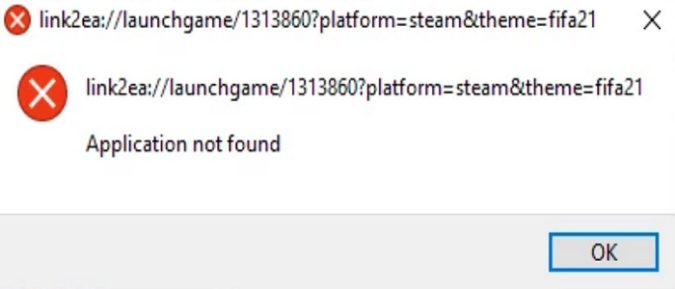When you download an EA game via EA Play on Steam, and try to launch it, you may sometimes get the annoying Link2EA error. That’s a pretty common problem among players that bought EA Play from Steam. This error often affects Sims 4 and FIFA players. Follow the troubleshooting steps below to fix the problem.
How do I fix Link2EA errors on Steam?
Reinstall Visual C++ Redistributable
As Microsoft explains, Link2EA errors can be caused by corrupted, missing or incompatible Visual C++ Redistributable file. The quickest solution to fix the problem is to reinstall the Redistributables.
- Open the Control Panel.
- Then go to Programs and Features.
- Select your old Microsoft Visual C++ Redistributables.
- Hit the Uninstall button.
- Restart your computer.
- After that, download the latest C++ Redistributable version from Microsoft.
- Launch your Steam game again and check if the Link2EA error persists.
If the Link2EA error pops on the screen, download and install the first two files under Visual Studio 2015, 2017 and 2019.
Download Origin
Make sure to download Origin on your computer. As a quick reminder, you can’t play games like The Sims 4 without Origin.
Install the latest Origin version on your machine, launch the problematic game again and check the results.
Reinstall Origin
If you already have Origin installed, uninstall the game client and restart your computer. Then download a fresh copy of Origin and check if you’re still getting the same error.
Reinstall Origin and boot through Steam
Many users confirmed they fixed Link2EA errors by completely uninstalling Origin, and then booting through Steam. Steam should automatically reinstall Origin when you launch it.
Disable your VPN, antivirus and firewall
Turn off your VPN and security tools right before re-launching the game that initially triggered the Link2EA error. It’s possible that your antivirus, firewall or VPN is blocking the connection.
If you managed to successfully launch the game, pause it and re-enable your antivirus and firewall to keep your computer safe from cyber threats.
Clean boot your computer
Clean boot your machine and check if the error persists. Sometimes, background apps and programs could interfere with the game you’re trying to launch. If you’re using a low-specs computer, background apps and processes will compete against your game for CPU and RAM resources.
For more information on how to clean boot your device, go to Microsoft’s support page.
Did you manage to get rid of the annoying Link2EA error? I’m really curious to learn which of the solutions above did the trick for you. Comment down below.