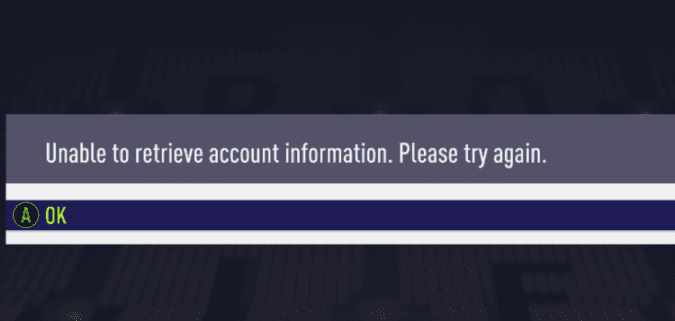If FIFA is showing the Unable to retrieve account information error, and you can’t play online, check out this guide to learn what may have caused this problem and what you can do about it.
What causes account information errors?
If FIFA is unable to retrieve your account information, this may indicate EA banned your account for violating the User Agreement.
Unfortunately, the company rarely offers more information as to the exact action that caused that sanction to be applied to your account.
Troubleshooting FIFA Error Retrieving Account Information
If EA has taken action against your account, you can dispute the action by contacting EA Support.
Let them know you believe your account was suspended or banned by mistake and you haven’t done anything wrong.
Anyway, if EA suspended or put a ban on your account, they also sent you an email. Check the inbox of the email address associate to your account for more information.
Steps to contact EA if FIFA can’t retrieve your account
- Go to EA Help and click on the Contact us option
- Select FIFA and add the platform you’re playing the game on
- Go to Manage my account → Banned or suspended account
- Select the contact option and sign in to your account (if you’re not already logged in)
- Fill out the webform and send it to EA.
Enter your gamer ID, the email address that’s on the problematic account and any other information that may help EA’s support team in their investigations.
While we can’t guarantee you’ll receive a positive answer from EA, at least you’re get a straight answer as to whether your account has been really suspended or banned.
Let us know if you managed to get your account back.
⇒ Good to know
Read the EA User Agreement to learn more about EA’s rules of conduct.
If you want to verify your FIFA account information on the Web or Companion Apps, follow these steps:
- Open the main menu and scroll to Customize
- Go to Online Settings
- Open EA Account — you’ll find your public ID, email address and join date.