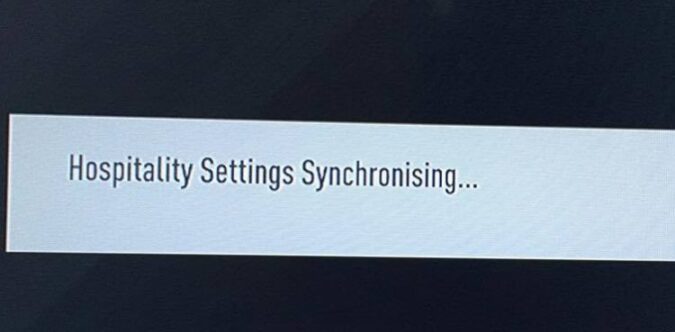If FIFA 21 got stuck on Hospitality Settings Synchronising, this guide has five quick solutions that will help you to troubleshoot the problem.
Troubleshooting FIFA Hospitality Settings Synchronising
Fix 1 – Sign out and sign back in
Let’s start off with some very basic troubleshooting suggestions. Try signing out of your account and then log back in.
You may need to do this several times but you should eventually be able to resume playing.
If you’re on Xbox, you can also try to remove your account from the console and re-add it.
Fix 2 – Fully shutdown your computer or console
Restarting your computer or console may help you to get passed the Hospitality Settings Sync glitch but the issue will shortly re-appear.
Removing the power supply helps you to clear the cache and get rid of the temporary files that may slow down or block your connection to EA’s servers.
⇒ Check This Out: FIFA 21 Agile Dribbling Tips For Top Players
Fix 3 – Remove some people in your Friends list
This fix suggested by a EA support agent worked for many gamers. Here’s what you need to do:
- Go to your friends list and search for friends that don’t have a Change Friendship option
- Block the respective friends in order to remove them from your friends list
- Restart your console — don’t just restart the game or put your device into sleep mode
- Launch FIFA again and check if the game is still stuck on Hospitality Settings Sync.
Fix 4 – Change your privacy settings
In rare cases, limited privacy settings may be the reason behind this problem. Try tweaking your privacy settings to Adult default.
Fix 5 – Launch Ultimate Team
Other users suggested you should hit the Cancel button when you’re connecting to EA’s servers and then launch Ultimate Team. Check if you can then connect to the main game.
You can use this workaround and open Ultimate Team if you’re experiencing other FIFA bugs and glitches as well.
As a matter of fact, launching Ultimate team should often be the third solution on the list when it comes to fixing general issues — after restarting the game and your computer or console.
We hope something helps.