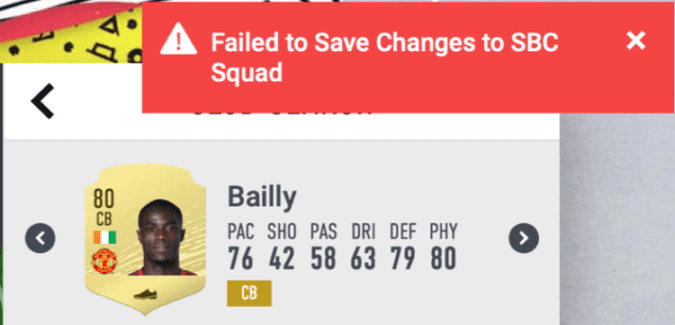Who doesn’t love FIFA’s Squad Building Challenges? If you prefer to work hard for results that are clearly defined beforehand, dive into an SBC and get more in-game coins.
Alternatively, you can open as many packs as possible but if you don’t like the randomness of packs, take on some Squad Building Challenges. Some say these challenges are actually more addictive than the gameplay itself.
That’s why many gamers simply go crazy when they get an error message saying FIFA failed to save changes to their SBC squad.
Why does FIFA say it failed to save changes to the SBC squad?
FIFA players get the Failed to save changes to SBC squad error when they rage-quit the game during a match. This error can also occur if they didn’t exit FUT before shutting down the console.
To fix SBC Squad issues, load up FIFA again, quit the game, and it should work.
If gamers get disconnected following sudden power outages or network issues, that is another situation where the game may display this error.
Fix: Failed to save changes to SBC Squad
Solution 1 – Login to the console and restart the app
Perhaps the quickest and simplest method to solve this problem is to log in to FUT on your console and restart the Companion app. You should be able to enter Squad Building Challenges again.
If that did not work, try logging in on your console and logging out again.
Solution 2 – Exit the app
Close the app and give it a minute or two. Don’t do anything, don’t select anything. After a couple of minutes, go back to the Companion app and check if the error persists.
Solution 3 – Exclude players from active squads
When selecting players from your club, select the option that says “Exclude players from active squads“. Many users confirmed this quick workaround solved the problem for them.
Can you get your players back from Squad building challenges?
You cannot submit the Squad once the challenge has expired. And if the challenge expires before you get the chance to complete and submit it, you can have your players back.
Now, if you quit before logging out of FUT right in the middle of the game, you are not allowed to use the players that you had in your starting team.
In this case, make sure to take out players manually. That should not be a problem if you do it that way.
Did you manage to fix this problem? Let me know in the comments below.
————————————
Last updated: September 2021