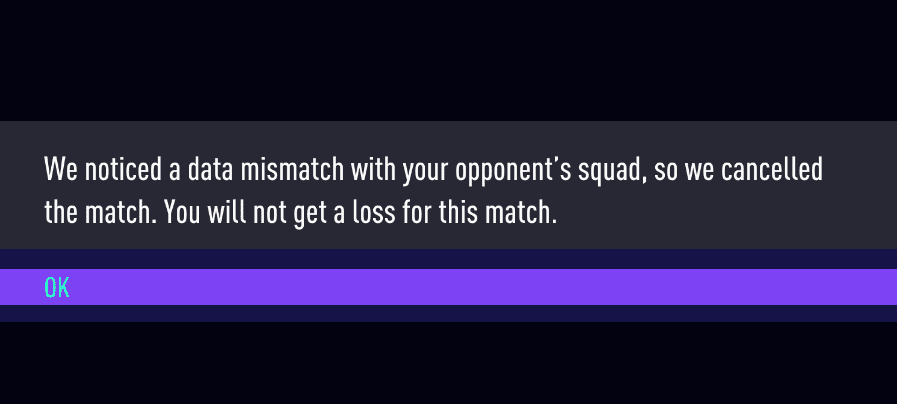There’s an error in FIFA COOP mode that says: We noticed a data mismatch with your opponent’s squad, so we canceled the match. You will not get a loss for this match.
This error message usually occurs in squad battles. But players swear they did not change their squad or any other settings.
⇒ Quick tip: Check if this squad data mismatch error is caused by a known issue. Check the FIFA server status to see if the issue has already been officially acknowledged.
How to fix FIFA squad data mismatch error
Here are a few solution suggestions that may help you to fix this error.
Fix 1 – Delete your profile files
Navigate to the Customize Menu, select Profile, and click on Delete. Delete all the files that are not related to the Career mode.
Fix 2 – Clear the cache
- Close all the EA and FIFA processes from the Task Manager
- Press the Windows key + R
- Type in %ProgramData%/Origin and hit Enter
- Delete all the files and folders inside, and keep only the LocalContent folder
- Press Windows key + R again
- Type in %AppData% and hit Enter
- In the Roaming folder, delete the Origin folder
- Open the Local folder and delete the Origin folder
Reboot your PC and check if the error is still there.
Fix 3 – Get the latest updates
Keeping your OS, game and drivers updated is a tried-and-true method to run your games smoothly and avoid all sorts of glitches.
So, do make sure there are no pending updates for your OS, FIFA game, and drivers.
EA frequently pushes new FIFA updates, so make sure to check for updates every day.
Fix 4 – Reinstall FIFA
If you tried all the solutions listed in this guide, but the squad data mismatch error persists, try uninstalling and reinstalling FIFA.
Did you manage to fix this problem? By the way, if you found other solutions to fix this problem, feel free to list the steps to follow in the comments below and help other fellow players.
————————
Last updated: September 2022