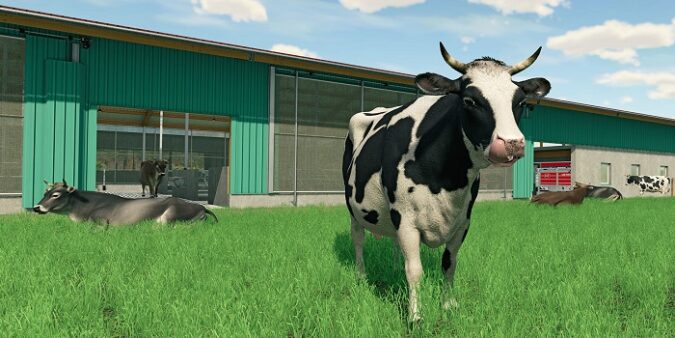Many Farming Simulator players have complained the game won’t launch when they hit the Play button. If you already restarted your computer or console but the game still won’t start, follow the troubleshooting solutions below.
What to do if Farming Simulator won’t start
Disable all mods
Disable all your mods and check if the game runs properly. Move the Mods folder to your desktop. Some of your mods might be interfering with the game files, preventing Farming Simulator from launching.
Delete the Shader Cache folder
- Exit the game.
- Navigate to Documents/My Games/Farming Simulator 22.
- Delete the Shader Cache folder.
- Restart the game.
Disconnect all peripherals
Unplug all your peripherals and restart your computer or console. Then connect only the peripherals you need for playing Farming Simulator.
For example, disconnect your steering wheel and external hard drive while playing the game. Unplug the cables, launch the game again, and check the results.
Change Renderer D3D 12 to Renderer D3D 11
- Go to Documents.
- Select My games.
- Select Farming Simulator 22.
- Open game.xml.
- Change <renderer>D3D_12</renderer> to <renderer>D3D_11</renderer>
- Save the settings and launch the game again.
Install the latest updates
Make sure to install the latest OS updates on your device. Additionally, update your graphics driver version to the latest version. Make sure the device is up-to-date and try to launch Farming Simulator again.
Verify your game files
- Restart your computer.
- Then open Steam, and go to your Library.
- Right-click on Farming Simulator.
- Select Properties.
- Go to the Local tab.
- Click on Verify integrity of game files.
Wait until Steam scans and repairs any broken game files. Then exit the game client, wait for 30 seconds, and try to launch Farming Simulator again.
Disable NVIDIA Game Overlay
- Open NVIDIA GeForce Experience.
- Navigate to Settings.
- Deactivate the Game Overlay.
Launch the game and check if it loads properly this time around.
Close background programs
Make sure to force-stop all background apps and programs. Ensure nothing’s interfering with Farming Simulator. Some of the apps and programs running in the background might be interfering with your game. Use the Task Manager to force-stop background programs on PC.
If the game still won’t start, uninstall it, and restart your computer or console. Then reinstall it and check if the issue persists.
Conclusion
If Farming Simulator won’t load, disable all mods, delete the Shader Cache folder, and disconnect all peripherals. Then install the latest OS and graphics driver updates. Additionally, verify your game files, disable NVIDIA Game Overlay, and make sure to close background programs.