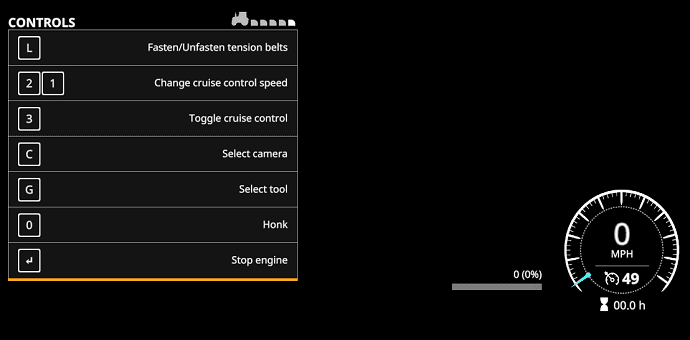Farming Simulator may sometimes get stuck on a black screen after loading or mid-gameplay. Close the game, restart your computer, and check if the issue persists. If it does, follow the troubleshooting solutions below.
How to fix Farming Simulator black screen issues
Disable mods and empty the Shader Cache folder
- Move your mods folder to your desktop.
- Open File Explorer from the taskbar.
- Navigate to Documents → My Games → Farming Simulator.
- Delete the Game.xml file.
- Then open the Shader_Cache folder.
- Delete all the files to empty the folder.
- Restart Farming Simulator.
Update your graphics driver
- Open the Device Manager.
- Expand the list of Display Adapters.
- Right-click on your graphics driver.
- Select Update driver.
- Restart your computer and check if the black screen is still there.
- If this is the case, right-click again on your graphics driver.
- Select Uninstall device.
- Restart your computer to automatically install a new driver.
Verify your game files
- Go to your Steam Library.
- Right-click on Farming Simulator.
- Select Properties.
- Then click on the Local Files tab.
- Click on the Verify Integrity of Game Files button.
- Wait until Steam verifies the game files.
- Restart Farming Simulator.
Disable Steam Cloud
- Go to your Steam Library.
- Right click on Farming Simulator.
- Select Properties.
- Click on the Updates tab.
- Go to Steam Cloud and clear the Steam Cloud synchronization checkbox.
- Restart Steam and launch Farming Simulator.
Disable background programs
Be sure to close all the background apps and programs that you don’t actually use or need while playing Farming Simulator.
- Launch the Task Manager.
- Click on the Processes tab
- Right-click on the process you want to close.
- Select End task.
- Repeat these steps for all the background programs that you want to close.
If you’re using overclocking tools, make sure to disable them as well.
Conclusion
To fix black screen issues in Farming Simulator, disable your mods and empty the Shader Cache folder. Then update your graphics driver, and disable background programs. On Steam, verify your game files, and disable Steam Cloud.
⇒ Learn more about Farming Simulator