⇒ Guide Presentation: This guide is all about PS5 error CE-107863-5. We’ll explore what’s causing this error and how to fix it.
The PS5 is an astounding console. We may well call it a masterpiece by modern standards. It’s got a modern cutting-edge design and top hardware.
However, the console comes with some limitations as well. Or some specific behaviors, if you want to put it differently.
What is Error CE-107863-5?
PS5 error code CE-107863-5 occurs when the console failed to properly download and install your disc game. This usually happens when your Internet connection drops during game installation.
What Causes PS5 Error CE-107863-5?
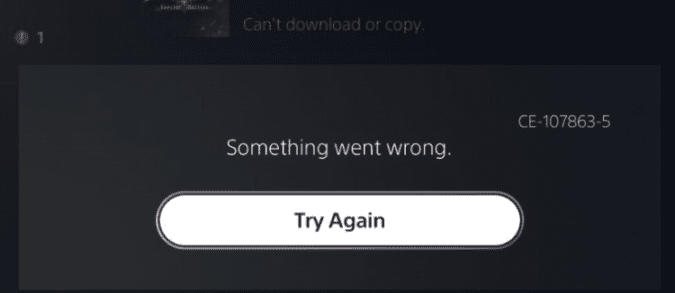
If you install a disc game, the console automatically downloads the latest game updates alongside the regular game installation. In other words, your PS5 console downloads the most recent game updates before the game is fully installed.
Overall, that’s a good idea. The console makes sure you’re running the latest game version from the very first second you boot up your game. But this well-intended strategy may sometimes backfire, especially if your console disconnects from the Internet while you’re installing the game. And that’s when error CE-107863-5 invades your PS5 screen.
How to Fix PS5 Error CE-107863-5
- Disconnect your PS5 console from the Internet.
- Then delete the game that failed to install. Remove absolutely all the installation files of the game that triggered this error.
- Eject your disc. Restart your console but don’t let it connect to the Internet.
- Then insert the game disc again and launch the installation process. Wait until the All Data folder has been properly installed.
- The key is to keep your console offline during this process.
- You can then reconnect your PS5 console to the internet.
If you don’t follow the steps above in the exact order we listed them, you may encounter another mysterious error, namely PS5 Error E2-00000000.
Don’t use the quick and easy method of simply quitting and re-starting the game. You won’t be able to get rid of these two errors if you do that.
References:
