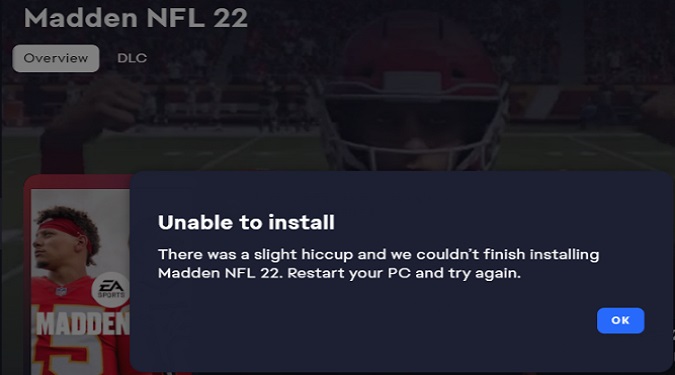EA App: Unable to install
There was a slight hiccup and we couldn’t finish installing your game. Restart your PC and try again.
If you already restarted your PC after getting this strange error message but you still can’t install your game, you’ve come to the right place.
In this quick troubleshooting guide, I’ll show you what else you can do to get rid of this error and install new games on your machine.
How to fix slight hiccups on the EA App
Download a free-to-play game
Find a free-to-play game, hit the Download button, and wait until the app starts downloading the game. Then cancel the download and try installing other games.
Many gamers confirmed this surprising workaround did the trick for them.
My issue was fixed during a live support chat. They asked me to try downloading a free to play game. Just download any free game on EA dekstop app (like apex legends), then cancel download and try installing other games. It fixed my problem!
Run the EA App with admin rights
- Exit the EA app
- Go to C:\Program Files\Electronic Arts\EA Desktop\EA Desktop
- Right-click on EADesktop.exe
- Select Run as Administrator
- Try to install the problematic game again
Clear the EA App cache
Click on the three dashes in the left-hand corner of the EA app, scroll down to Help, click on App Recovery, and then select Clear Cache.
Restart your computer, launch the EA App again, and check if you can install your game.
Log out of your EA account
If the EA App still can’t install your game, log out of your account and restart your computer.
Launch the app again, log back into your EA account, and try to install the problematic game again.
Logging out of your EA account lets you reset your connection to EA’s servers.
Check your Internet connection
Make sure your Internet connection is stable and fast. Bandwidth issues may prevent you from downloading and installing new games on your machine.
Use a cable connection instead of a wireless connection. Disconnect all the other devices from your router. Your computer should be the only device using the connection.
You can also unplug your router. Leave it unplugged for 30 seconds, and then plug it back into the wall outlet.
If nothing works, reinstall the EA App and contact EA Support.