What can be more annoying than not being able to save your game progress after investing hours into the gameplay?
Find out how you can fix Animal Crossing not saving game progress in this excellent and explanatory troubleshooting guide.
Learn more about your game saves in Animal Crossing
Keep in mind that if you close the game or turn off the console without first saving your game progress, any unsaved progress will be permanently lost.
The same is valid if your Nintendo Switch console runs out of battery.
Does Animal Crossing have auto-save?
Animal Crossing supports auto-save. The game will automatically save your progress pretty regularly which means you won’t lose too much progress should something go wrong.
When the game is auto-saving, you’ll see a blue ring in the right-hand corner. Thanks to this feature, you no longer need to manually save your progress every 10 minutes in case something might go wrong.
However, it’s best to manually save your game once you’ve made significant progress and before shutting your Nintendo Switch down.
Animal Crossing won’t save progress
Fix 1 – Install the latest updates
Make sure you’re running the latest firmware version for your Nintendo Switch. Always download the latest system updates as soon as they are available to get the latest improvements and patches.
Steps to update your Nintendo Switch console
- Open the Home menu and go to System Settings
- Scroll down and select System
- Select System Update
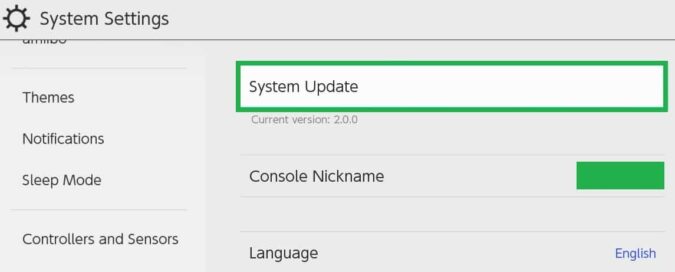
- The console will search for updates and download the latest ones automatically.
After you installed the latest updates, hold the Power button for a few seconds until the Power options appear on the screen. Select Restart.
Check if you’re still experiencing game save issues after the system update and restart.
Fix 2 – Install the latest Animal Crossing updates
Animal Crossing regularly receives updates that add new features to the game and patch known issues. Make sure to install the latest game updates as they also optimize the title for the Nintendo Switch console.
Fix 3 – Check for corrupted data
Corrupted data may also prevent the Switch from saving your game progress.
Here’s what you can do:
- Open the Home Menu again
- Go to System Settings
- Scroll down to Data Management
- Select Manage Software
- Select Animal Crossing
- Now, select the Check for Corrupt Data option.
There you go, these three solutions should help you fix the problem.
Game save issues should occur quite rarely on the Switch thanks to the auto-save feature. Nevertheless, don’t forget to always save important game progress manually.
Hope something helps.
By the game, if the game fails to load after saving your progress, disable Auto-Connect and set your console as your primary system.
If you want to learn more about Animal Crossing, check out the guides below:
