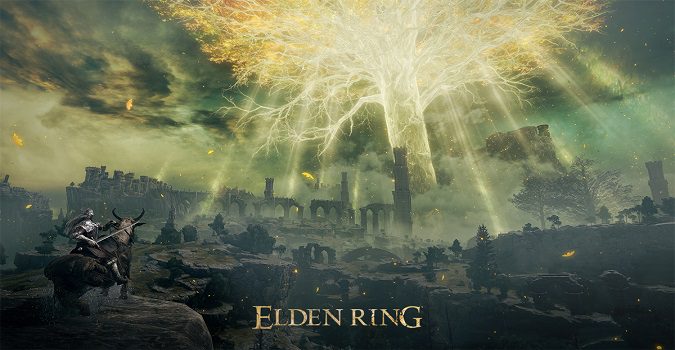If you’re playing Elden Ring with a mouse and keyboard but the game is showing you buttons for a gamepad, you need to change your display settings to solve the problem. Most likely, the on-screen prompts are set to gamepad.
What to do if Elden Ring thinks you’re playing with a controller
Change on-screen prompts to keyboard and mouse
- Go to Elden Ring Settings
- Navigate to Sound and Display
- Change the Device for on-screen prompts to Keyboard and Mouse
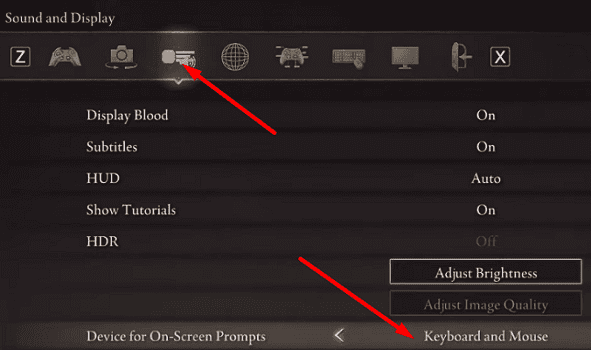
The new settings should apply instantly. If the gamepad buttons are still showing up, close the game, restart your computer, and try again.
As you can see, the game doesn’t actually think you’re using a controller. The default button prompts are set to gamepad. You need to go to Settings and change the on-screen prompts to mouse and keyboard.
Disconnect unnecessary peripherals
Peripherals like gamepads, foot pedals, joysticks, wheels, and so on, may make Elden Ring think you’re using a controller. Disconnect all unnecessary peripherals, restart your computer, and check if the controller buttons are still showing up in the game.
Elden Ring is difficult to play with a keyboard and mouse. Even PC players should opt for a controller. That will make things easier and more fun.
Conclusion
If Elden Ring things you’re playing with a controller when you’re using a mouse and keyboard, go to Sound and Display settings and change the Device for on-screen prompts to Keyboard and Mouse. Additionally, disconnect unnecessary peripherals.
Did these two quick solutions solve the problem for you? Share your feedback in the comments below.
⇒ Hungry for more Elden Ring stories? Check out our Elden Ring hub.