You don’t have access. This title may have been downloaded to your device by another user who owns the game. Log in to a different account or restart the app to try again.
If you’re getting this error message when you’re trying to launch a video game, follow the troubleshooting solution below to solve the problem.
What to do if EA App says you don’t have access to a game
If the EA App says “You don’t have access” to a particular game, make sure the title is out in your region.
If there are multiple user accounts on your computer, log in to a different account and restart the EA App. Check if the game has been downloaded on a different user account.
Check if you can launch the game through Origin. If the EA App is not working, chances are you should be able to access your favorite games via Origin.
Additionally, visit EA Help’s official Twitter account and check if there are any known servers issues that could potentially be affecting the EA App.
Check if other gamers have complained about similar issues in the last hour or so. If this is the case, the issue you’re experiencing is probably on EA’s end. Wait until EA has fixed the issue and try again later.
Downloaded a free game and cancel it
If you can’t download any games or access games you already downloaded via the EA App, try downloading a free game and then cancel it shortly after starting. Many gamers confirmed this quick workaround broke the glitch.
Try downloading Apex Legends, and cancel the download after five seconds. Then, check if the EA App still says you don’t have access to your games.
I hope something helps.
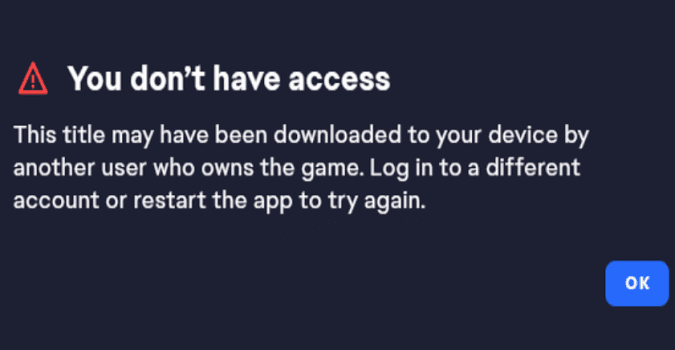
I’ve played the Sims 4 for years, you can see the game is installed on my laptop, but now I can’t play since I had to switch to the EA app. I can’t even download Apex to try the fix because I don’t have enough space. Has anyone found a fix?