EA App: Things are taking a little longer than usual to load up. Hang tight while we try to solve the problem.
If you’re getting this error message when you’re trying to download a new game via the EA app, or when you’re trying to launch existing games, follow the troubleshooting steps below to solve the problem.
Fix: EA App takes longer than usual to load up
Clear the app cache
- Click on the three dashes in the EA App
- Scroll to Help
- Click App recovery
- Select Clear cache
Launch the EA App as an admin
Make sure you’re launching the EA App as an administrator.
- Exit the EA app
- Go to C:\Program Files\Electronic Arts\EA Desktop\EA Desktop
- Right-click on EADesktop.exe
- Select Run as Administrator
Alternatively, right-click on the EA App desktop shortcut, select Properties, click on the Compatibility tab, and tick the checkbox that reads “Run this program as an administrator“.
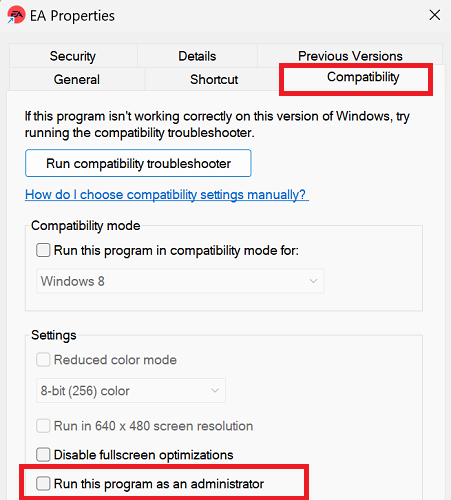
Run the EA Updater executable file
Exit the EA App.
Navigate to C:\Program Files\Electronic Arts\EA Desktop\EA Desktop.
Run the EAUpdater.exe file.
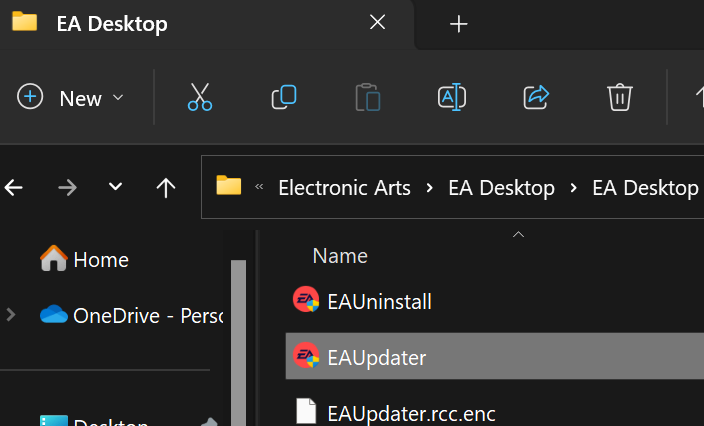
Restart the EA App and check if you notice any changes.
Force quit all the EA processes
If clearing the app cache doesn’t work, you may need to force quit all the EA processes running in the background.
You can use the Task Manager to get the job done.
- Launch the Task Manager
- Click on the Processes tab
- Locate all the EA processes
- Right-click on each process individually and select End Task
Repeat this step until you’ve forced-quit all the EA background processes.
Log out of your EA account
Log out of your EA account and restart your computer.
Launch the app again, log back into your EA account, and check if you’re still getting the same error message.
If this is the case, restart your router to reset your connection to EA’s servers.
If nothing works, reinstall the EA App and contact EA Support.
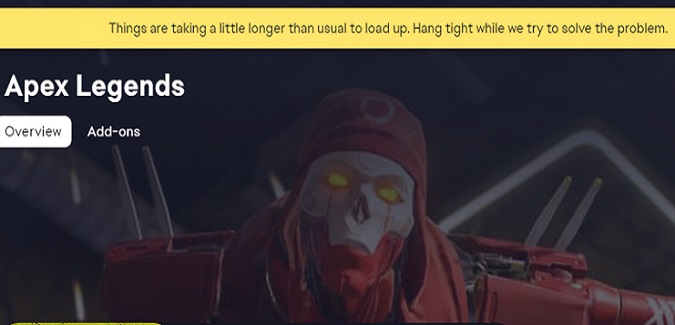
Thank you for posting these fixes. I had already tried most of them, but didn’t know about EAUpdater.exe. Auto-update apparently wasn’t working, and forcing the update took care of the problem. Many thanks!
Glad the EAUpdater.exe solution worked for you!
EAUpdater.exe worked for me too.
Tnx