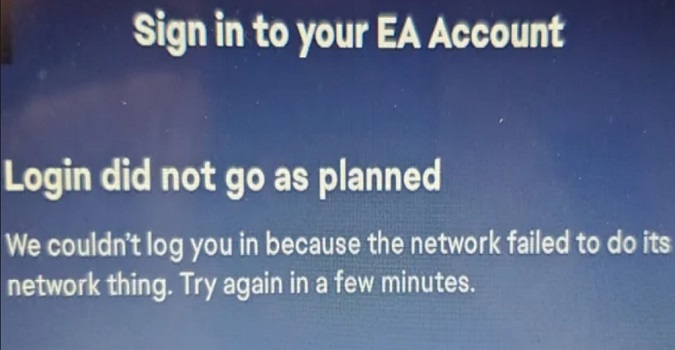EA Account: Login did not go as planned.
We couldn’t log you in because the network failed to do its network thing. Try again in a few minutes.
This error message typically pops up on your screen when EA’s servers are overloaded with too many login or connection requests.
Restart the EA app a few times and try to log in again.
If the issue persists, follow the troubleshooting solutions below.
Do this if your EA Account login did not go as planned
Uncheck “Keep me logged in”
Uncheck the Keep me logged in option and check if you can sign in to your EA account.
Many gamers confirmed they solved the problem by unchecking this option.
Check if this solution works for you too.
If the issue persists, instead of typing in your email address, type in your phone number. Keep the Keep me logged in option unchecked.
Clear the app cache
Click on the three dashes in the left-hand corner of the EA app, scroll down to Help, click on App Recovery, and then select Clear Cache.
Restart your computer, launch the EA App again, and check if you can log into your EA account.
Check your connection
If you’re using a wireless connection, switch to a cable connection or connect to a different network. Then check if you can log in to your EA account.
Disconnect all the other devices connected to your router.
You can also unplug your router for 30 seconds. This will reset your connection to EA’s servers.
Plug your router back into the wall outlet, wait until you’re back online, and try again.
Reinstall the EA App
Go to Settings, select Apps, click on Installed Apps, and locate the EA App.
Click on the three dots next to the app and select Uninstall.
Restart your computer, and download the EA App again.
Check if you can log in to your EA account after reinstalling the app.
If nothing works, contact EA Support.