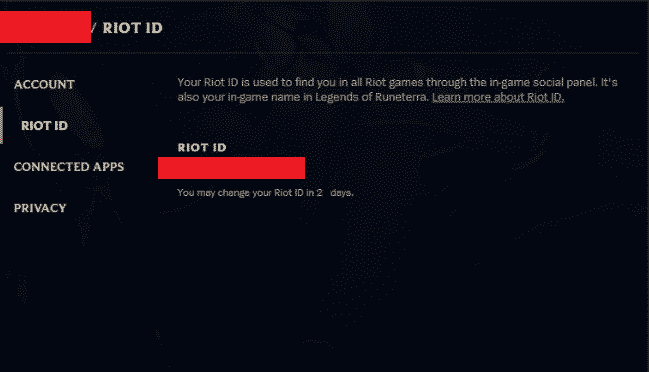In this guide, you’ll learn how to change your Valorant name using a simple 3-step method.
To do this, you need to access your Riot Games account. All the Riot games you’re playing are linked to the same Riot Games account.
How to change your Valorant name
| STEPS | DO THIS | DESCRIPTION |
|---|---|---|
1 |
Go to your Riot Games account | Go to Riot Games website |
2 |
Log in to your Riot Games account | Enter your username and password to log in |
3 |
Locate your Riot ID option | Click on the Edit button of your Riot ID and type your new name. Click Submit. |
When you edit your display name, the game will also create a tagline of numbers that’s unique for your new ID for identification purposes.
Once you click on the Submit button, your new Valorant name will appear on the screen. When you join the next match, your new ID will be visible to the other players.
How often can I change my Valorant name?
You can change your Valorant name for free every 30 days. Riot allows users to change their IDs every 30 days. So, even if you make a typo, you’ll get stuck with that name for a month before you can edit it. Maybe you’ll suffer mild embarrassment if you choose funny name, but this is only a temporary situation.
The best approach is to take your time when choosing a new Valorant name. Don’t hurry, say that name out loud a few times to see if it truly represents you as a gamer and only then proceed to confirm the change.
For the time being, changing your Valorant name is free of charge. Most likely, this will go back to cost money once Riot officially releases the game this summer.
The definite release date of Valorant has not been announced yet.