One of the things I like most about The Sims 4 is the fact that you can customize your Sims’ traits. I use this option a lot to transfer some of my personality traits to my Sims.
Let’s take a look at how you can change your Sim’s traits once you’ve added them to the game.
How do I change my Sim’s traits in Sims 4?
Use the Re-Traiting Potion
You can change your Sim’s traits using the Re-Traiting Potion from the Aspiration Rewards Store. This is the best method to use if you don’t want to resort to cheats.
Click on the Aspirations icon, select the Rewards Store, and buy the Re-Traiting Potion.
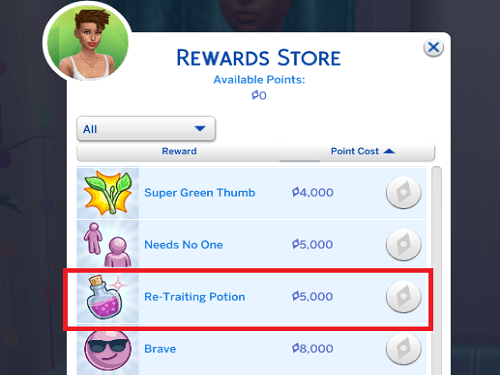
Have your Sim drink the potion and the Change Personality Traits window will instantly pop up on the screen.
As its name suggests, this potion allows you to edit all the traits of the targeted Sim.
You cannot use the same potion to change the traits of multiple Sims.
If you want to change the traits of all your Sims, you need to buy a separate potion for each Sim.
However, that’s an expensive solution. The Re-Traiting Potion has a price tag of 5,000 Simoleons.
Multiply that by the number of Sims whose traits you want to edit and you’ll get a hefty sum.
Use the cas.fulleditmode cheat
You can also use cheats to change your Sim’s traits.
Follow the steps below to change your Sim’s traits using cheats:
- Press Ctrl, Shift, and C
- Type in testingcheats true and hit Enter
- Then, type in cas.fulleditmode and hit Enter
- Press Shift and click on your Sim
- Select Modify in CAS
- Edit your Sim’s traits

Use mods to edit your Sim’s traits
You can also use mods to edit your Sim’s traits and add extra trait slots. The best mods to use to change your Sim’s traits are MCCC and More Traits in CAS. Download these mods into your Mods folders, click on your Sim and start tweaking their personality traits.
Why can’t I change my Sim’s traits?
If you can’t change your Sim’s traits, this indicates you’re using CAS Story Mode to create your Sim. You can’t change your Sim’s traits during story mode creation.
Your Sim’s personality traits are determined based on your quiz answers and are locked down during story mode creation.
To edit your Sim’s traits, create your Sim and exit CAS. Then enable the cas.fulleditmode cheat, click on your Sim and select Modify in CAS.
How do I change my Sim’s appearance in Sims 4?
You can use CAS to customize your Sims’ appearance and change their outfit.
To do that:
- Click on a mirror
- Select Plan Outfit or Change Sim

- Create a new outfit for your Sim
- Save the changes
Conclusion
You can use the Re-Traiting Potion to change your Sim’s traits without resorting to cheats. You can buy the potion from the Aspiration Rewards Store for 5,000 Simoleons. You can also use the cas.fulleditmode cheat to edit your Sim’s personality traits.
⇒ Fun Fact:
If your Sim has the Bro trait, they can Discuss Conquests with another Sim that shares the same trait. Basically, this means talking about past romantic encounters and partners.
Happy Simming!
This guide was updated in August 2022.
