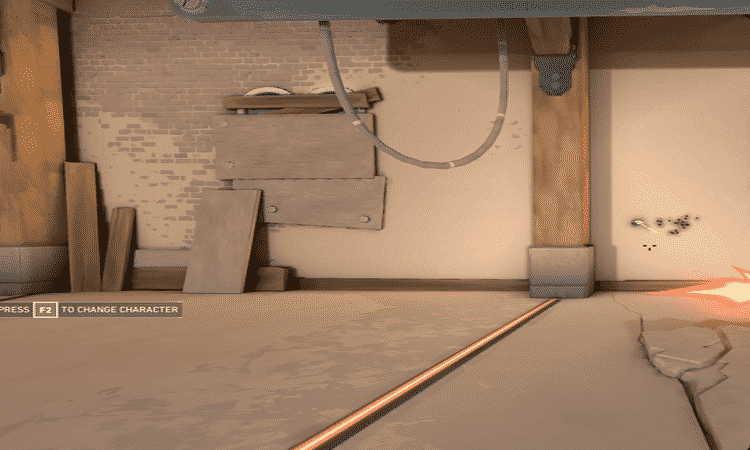Many Valorant players are wondering what’s up with those Firing Error settings. Will they affect their aim? In what way? Keep on reading this guide to learn more.
Valorant is a fast-paced shooter where your speed plays an important role. But before you dive into the action, you need to customize your crosshair settings. The good news is that there are plenty of crosshair and aim settings to choose from.
But before we talk about crosshair settings, let’s answer this one question that’s on many players’ mind.
What is Firing Error in Valorant?
Firing Error is a crosshair option that makes your crosshair larger as you’re firing your weapon to help you see how much your aim has been affected. This is a good visual clue of your weapon’s accuracy. Your aim is at its most accurate when the crosshair gets back to its neutral position.
Experienced players usually turn off Firing Error as they learned to intuitively rely on their skills to take the best possible aim.
Crosshair settings in Valorant
You can customize the length and breadth of the lines, the color of your crosshair, or the way it moves when you’re firing your weapon.
What is Movement Error in Valorant?
If you want your crosshair to change as you move or run, you can enable the Movement Error option. Your aim is not that accurate when you’re moving. This option helps you to know when your aim has stabilized and you can take a more accurate aim.
Naturally, after firing several shots, your crosshair will get larger. As a result, hitting your target is a lot more difficult now.
List of crosshair options you’ll find in Valorant
- Crosshair color to select the color of the crosshair. Select one that’s visible on all surfaces.
- Outlines with outline opacity and thickness.
- Center dot to enable or disable dot in the center of the crosshair. There’s also center dot opacity and thickness.
- Inner line opacity, length, thickness, and offset (the space between each dot in the crosshair).
- Outer line opacity, length, thickness, and offset.
Choose your crosshair settings according to your needs and skills. Use those that you feel most comfortable utilizing. Don’t use particular crosshair settings just because someone said those were the best.
You know best what settings work for you.